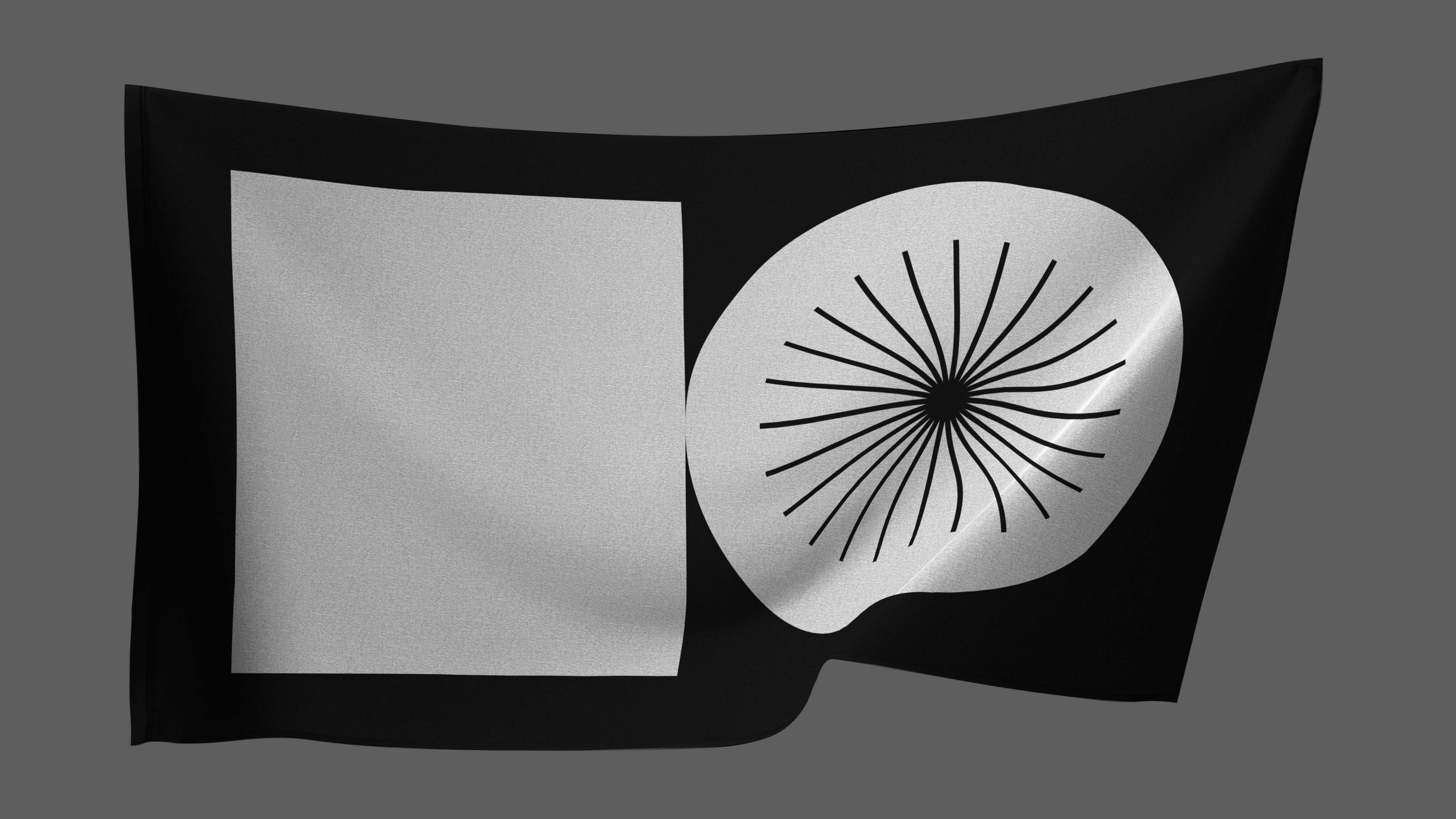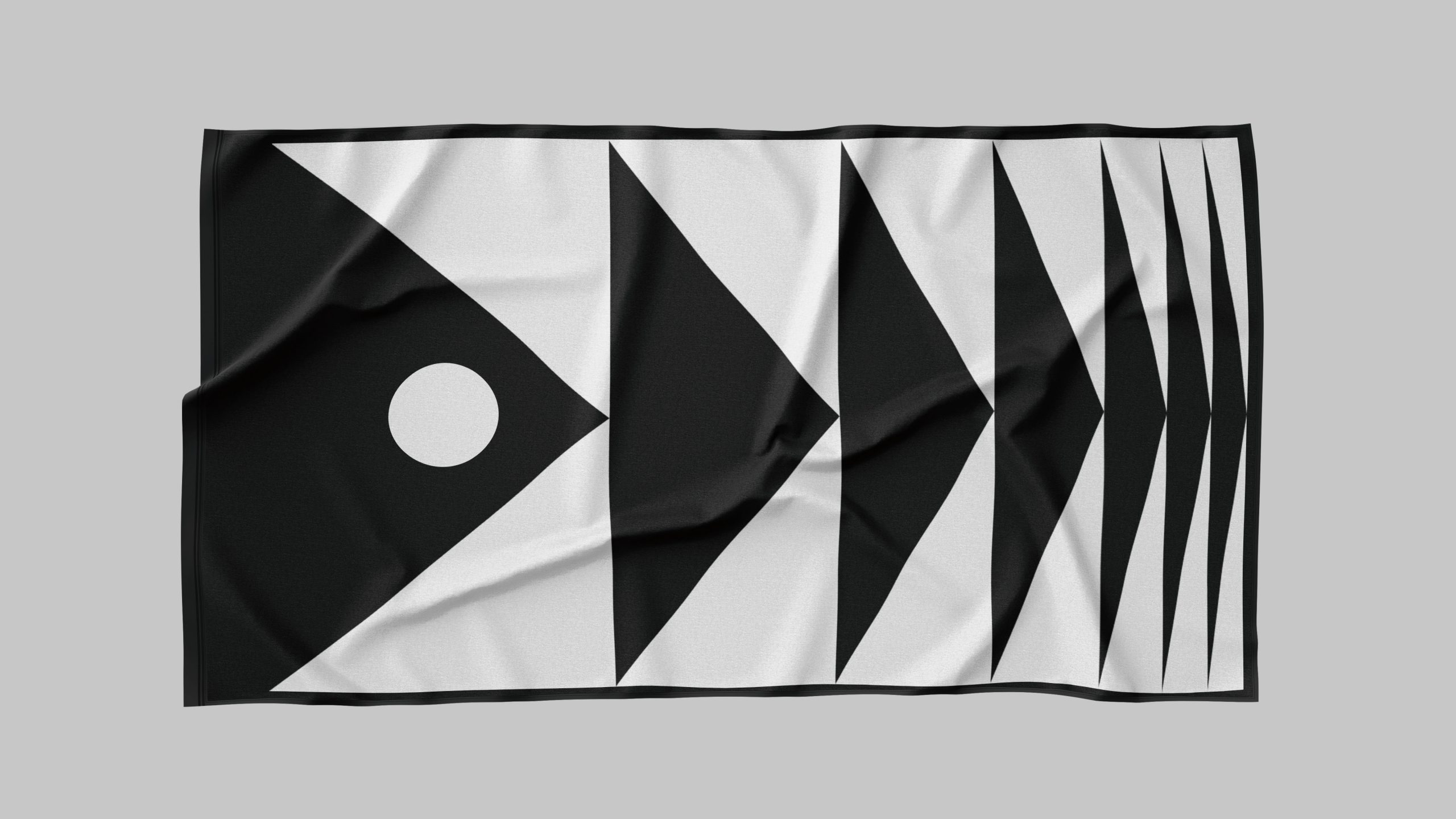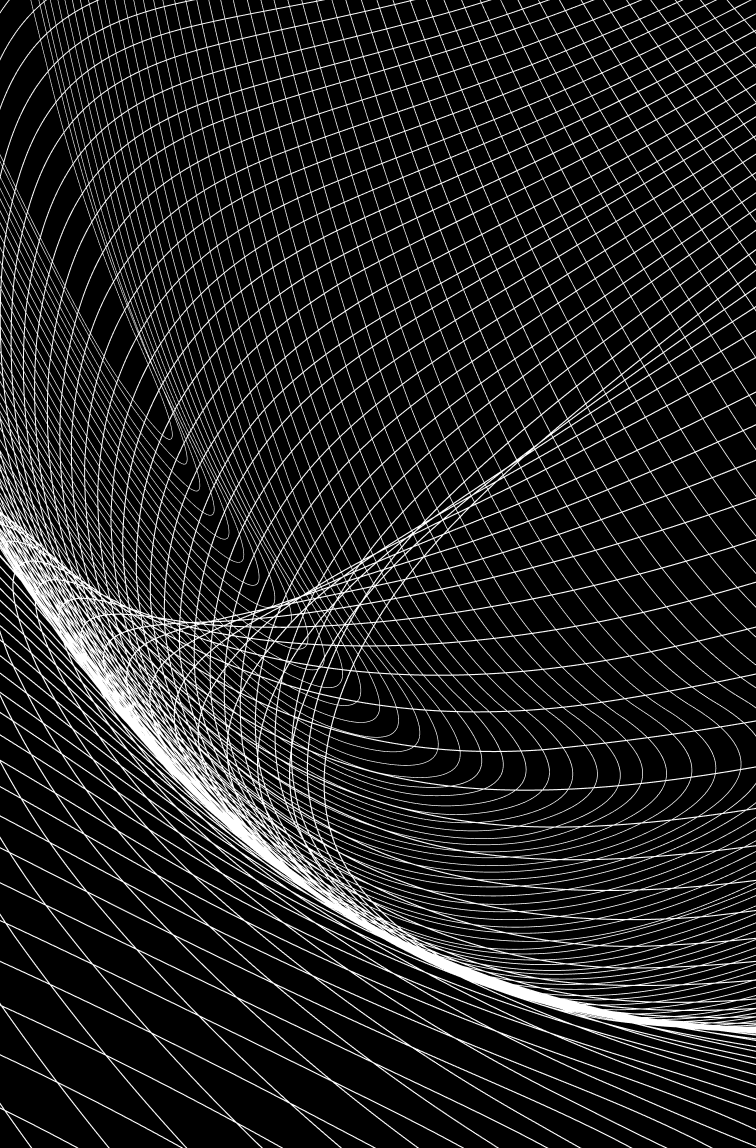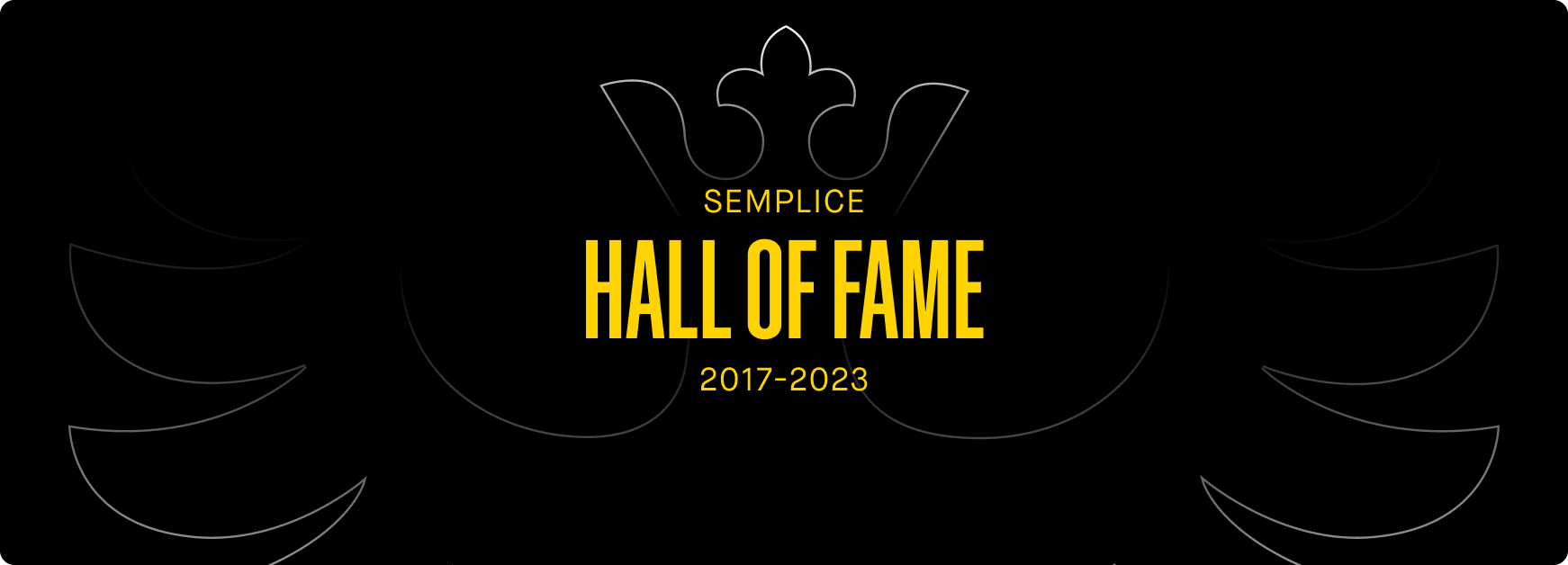Premium Black
Flag Mockups
DESIGNED IN THE
SEMPLICE LABS
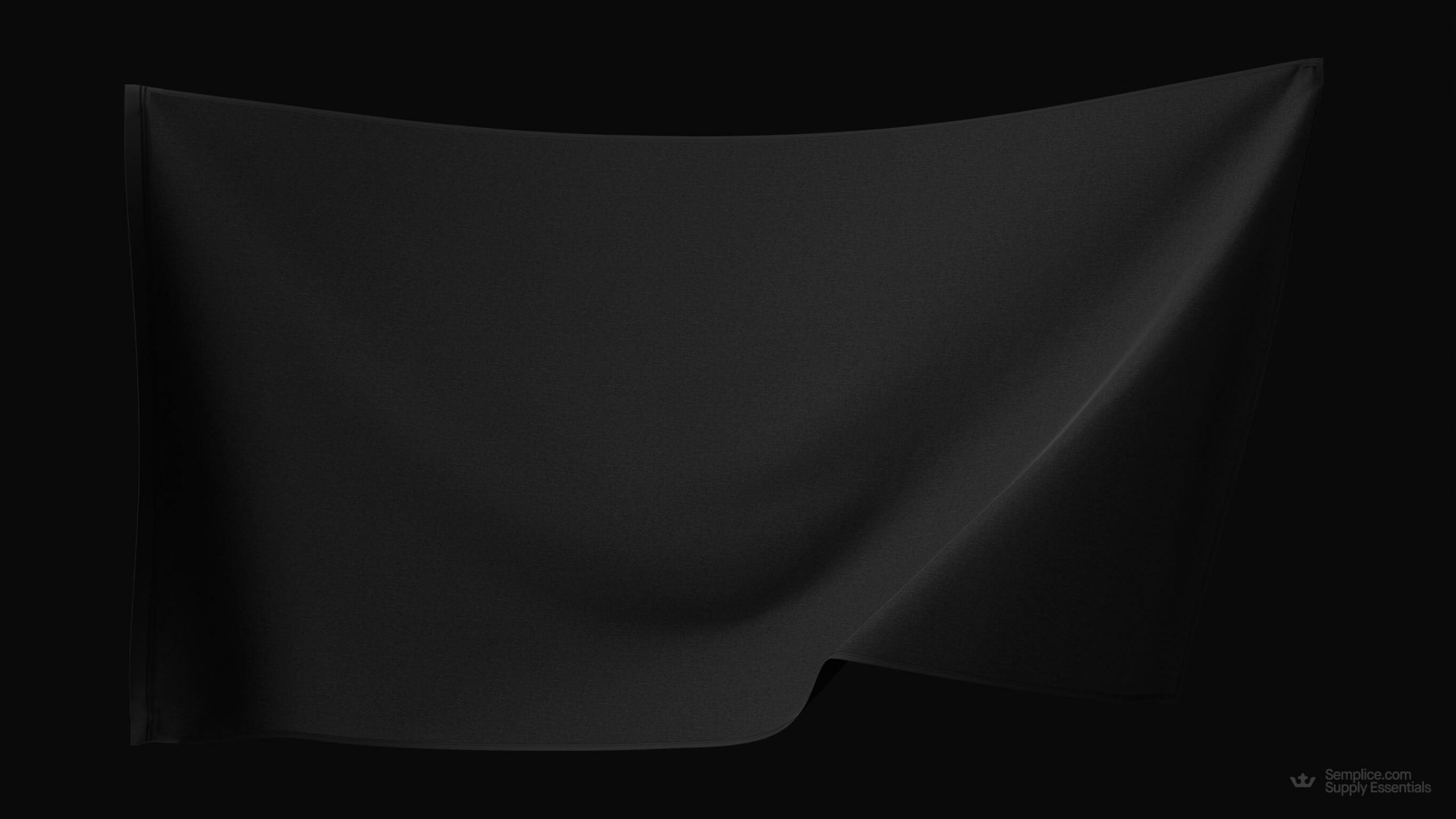
Item description
The thick, luxurious fabric. The slight sheen. That flirtatious little wave. Whatever cause your flag flies for, we'll believe in it when it's designed on this flag mockup.
Exclusively made for the Semplice Supply store.
By designers, for designers.
Format: Editable PSD
Dimensions: 4800x2025px
Scenes: 6 different perspectives
Choose your license
Personal License
Special intro price, regular price $18
Commercial License
Special intro price, regular price $36
Includes the following 6 scenes
Scene 1 — Flag laid out flat
Scene 2 — Proudly waving flag
Scene 3 — Flag casually hanging
Scene 4 — Flag hanging from both corners
Scene 5 — Flag hanging from corners with fold
Scene 6 — Now that's a flag
Turn it, zoom it, crop it. One mockup becomes many.
Every detail is designed at the highest quality so it's beautiful at any angle or resolution, from the fabric to the folds to the seams.
Every detail is designed at high resolution, as lovingly lit and styled as a real set design.
1
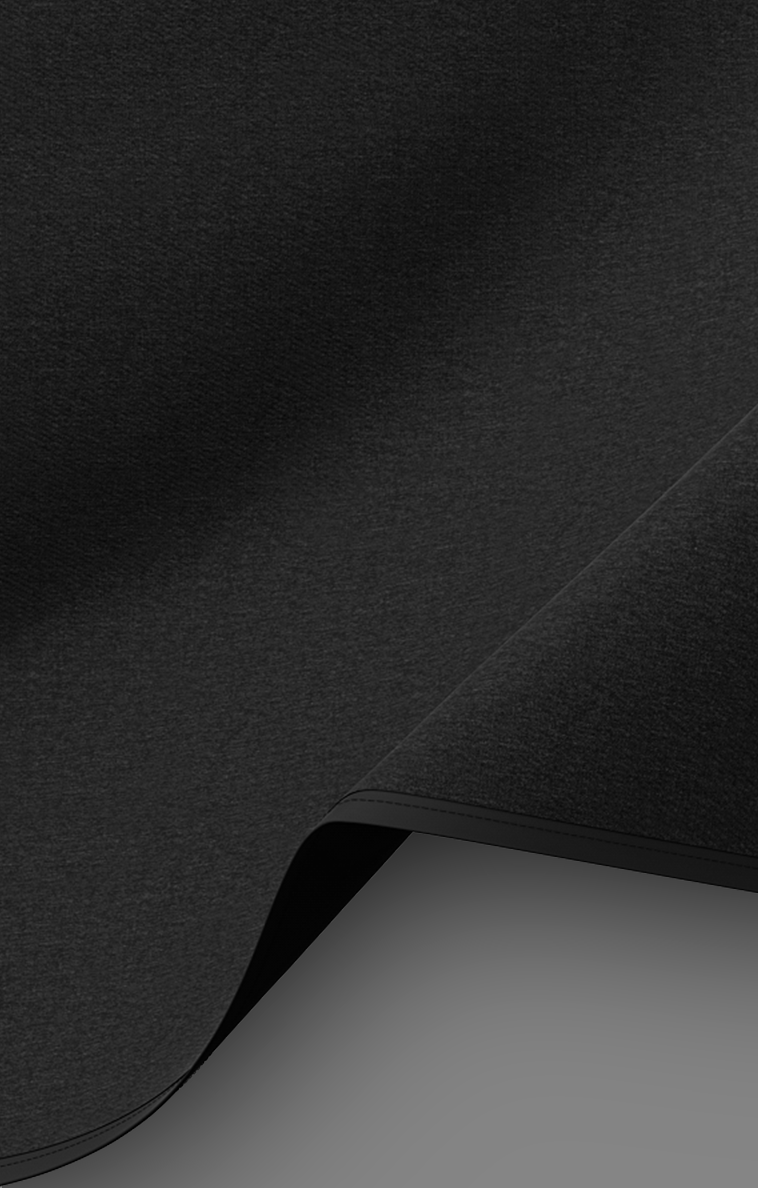
2

3
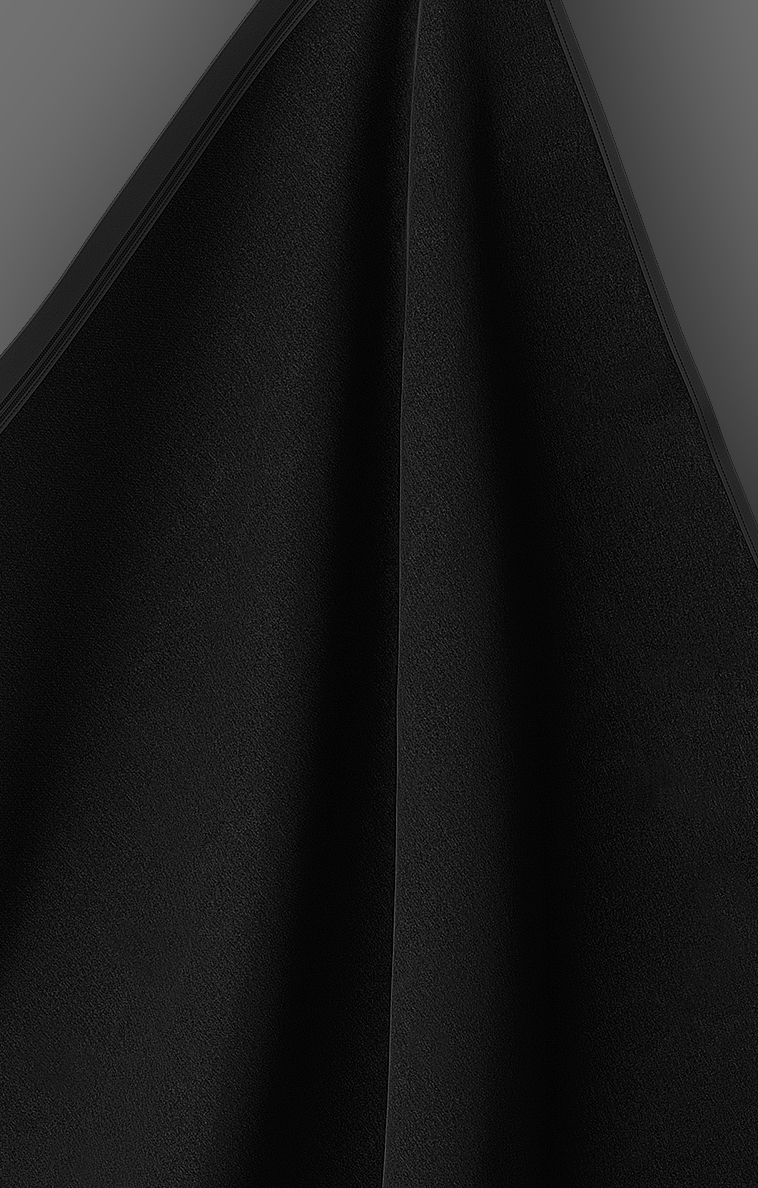
Photoshop® ready with
Smart Object layers
Photoshop®
Ready with Smart
Object Layers
Photoshop® Ready with Smart Object Layers
Photoshop® Ready with Smart Object Layers
Photoshop® Ready with
Smart Object Layers
All PSDs come with already prepared masks.
All you have to is drop your design inside.
Change the color, add a filter, or
crop the scene as needed to fit
your designs.
Change the color, add a filter, or crop the scene as needed to fit your designs.
Change the color, add a filter, or
crop the scene as needed to fit
your designs.
Photoshop® ready with
Smart Object layers
Photoshop®
Ready with Smart
Object Layers
Photoshop® Ready with Smart Object Layers
Photoshop® Ready with Smart Object Layers
Photoshop® Ready with
Smart Object Layers
All PSDs come with already prepared masks.
All you have to is drop your design inside.
Change the color, add a filter, or
crop the scene as needed to fit
your designs.
Change the color, add a filter, or crop the scene as needed to fit your designs.
Change the color, add a filter, or
crop the scene as needed to fit
your designs.
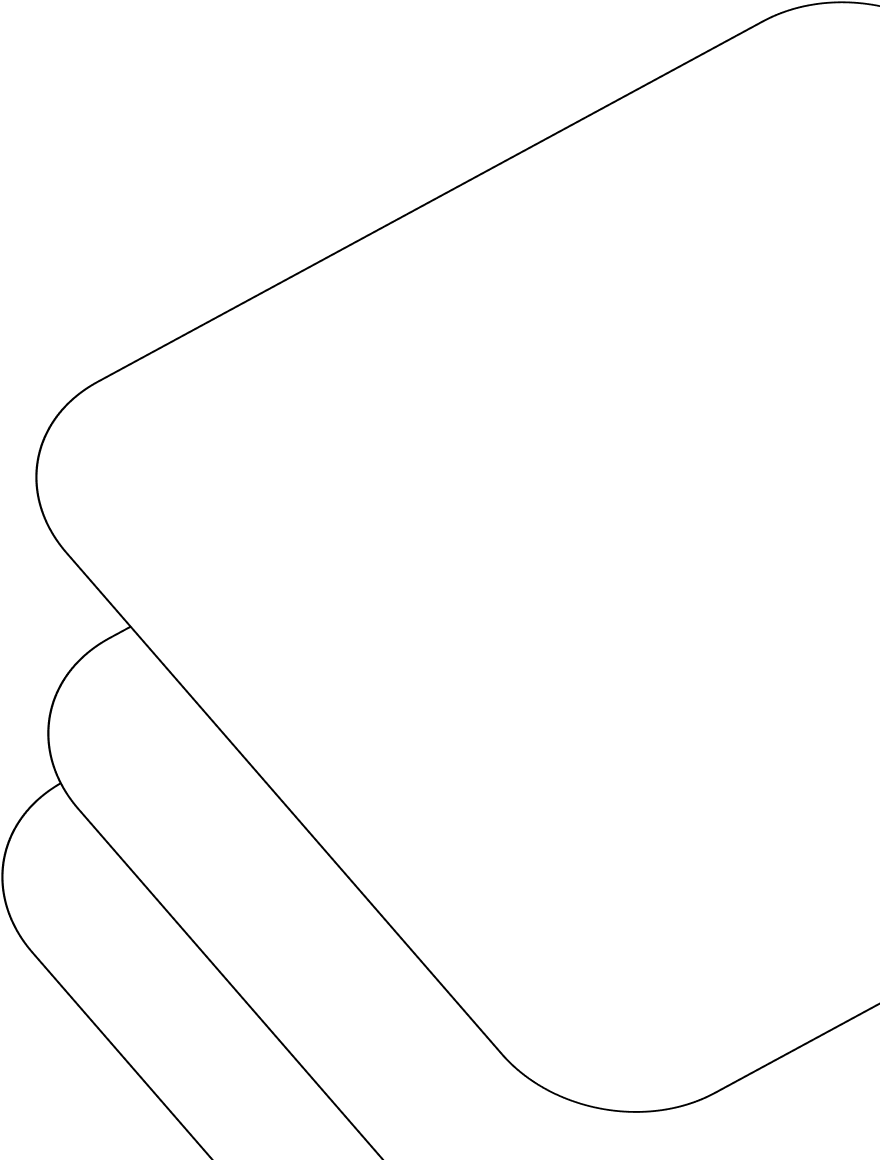
Design a flag that represents you, your business, cause or personal brand.
Send us your designs on Twitter @Semplicelabs for a chance to be featured here.
(?) Frequently asked questions
Can I use these mockups in another tool or just Photoshop?
We created custom masks for Photoshop so you can easily paste your designs with one click. You can of course use our JPGs in any other tool, but without the convenience of existing masks.
Does the flag come in different colors?
For now, we focused on the black flag, a versatile essential. We may release flags in other colors later on, and you're free to experiment with them in the meantime.
Do you think there's a God?
Great question! For all existential matters and crises, please email our support team at help@semplice.com. They are not formally trained in this area and will likely pass it to our engineering team for further investigation.
More from
Semplice
Supply
→ Premium Watch Mockups