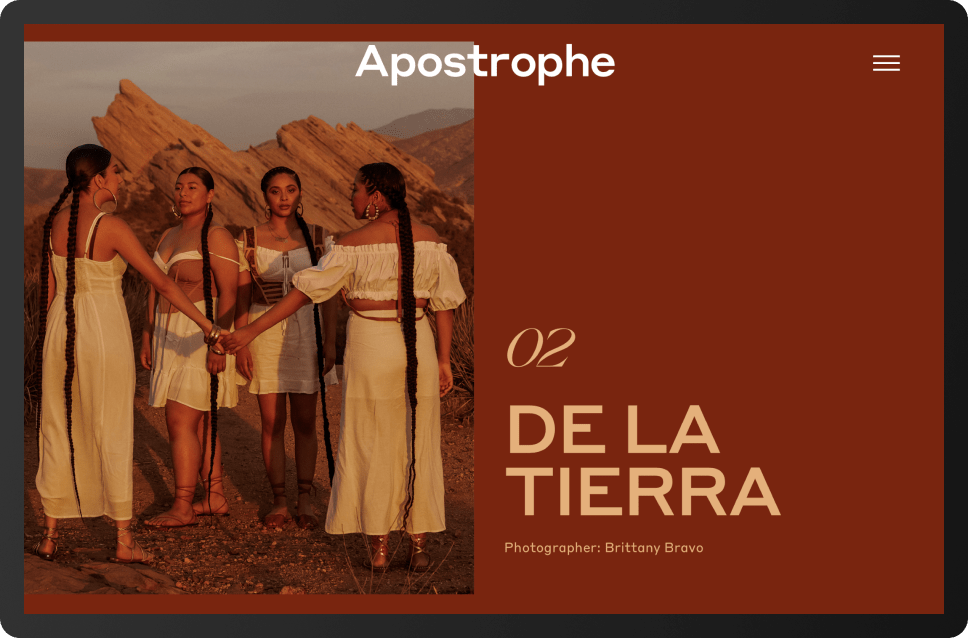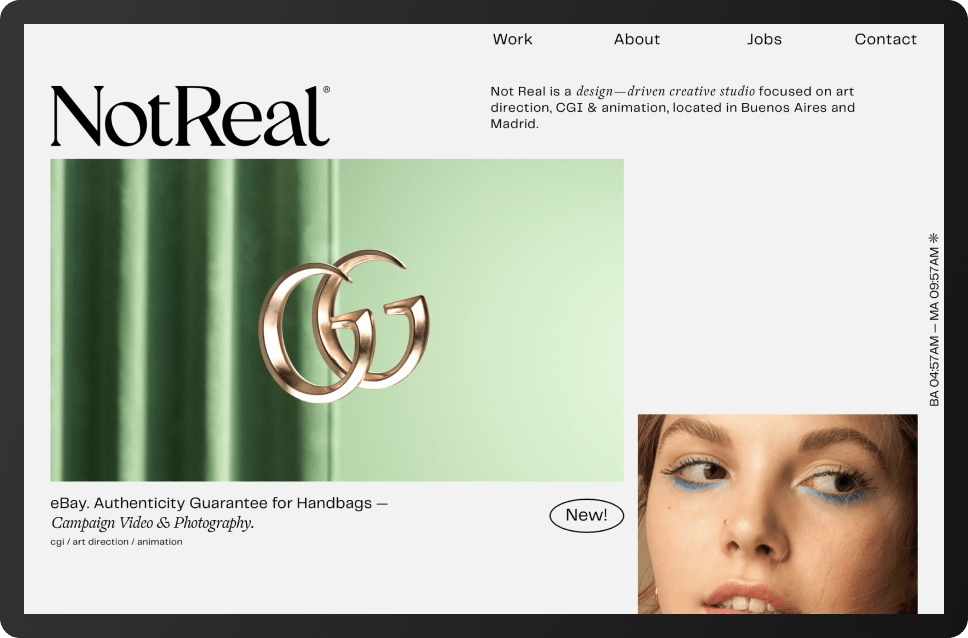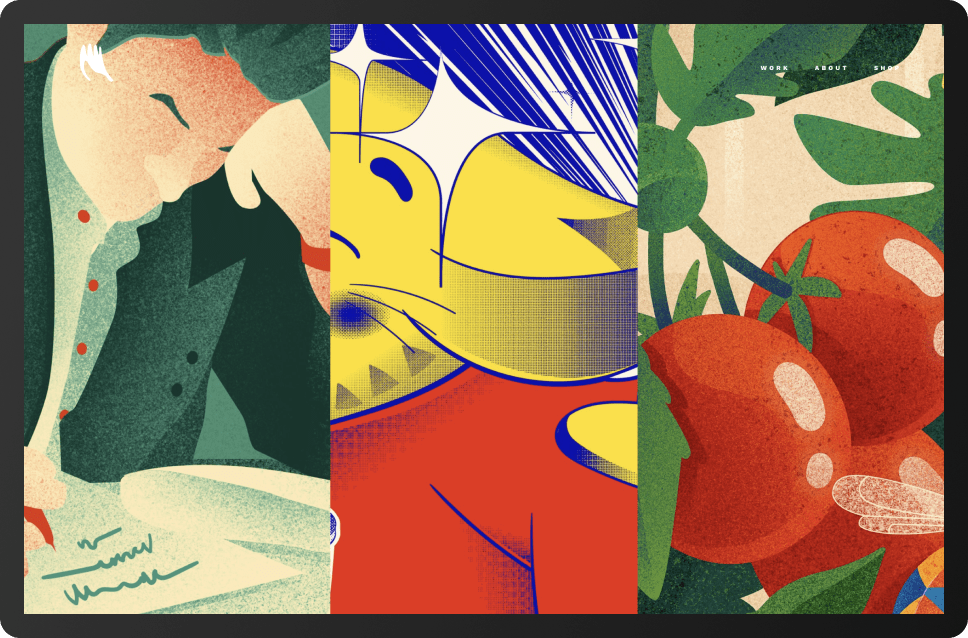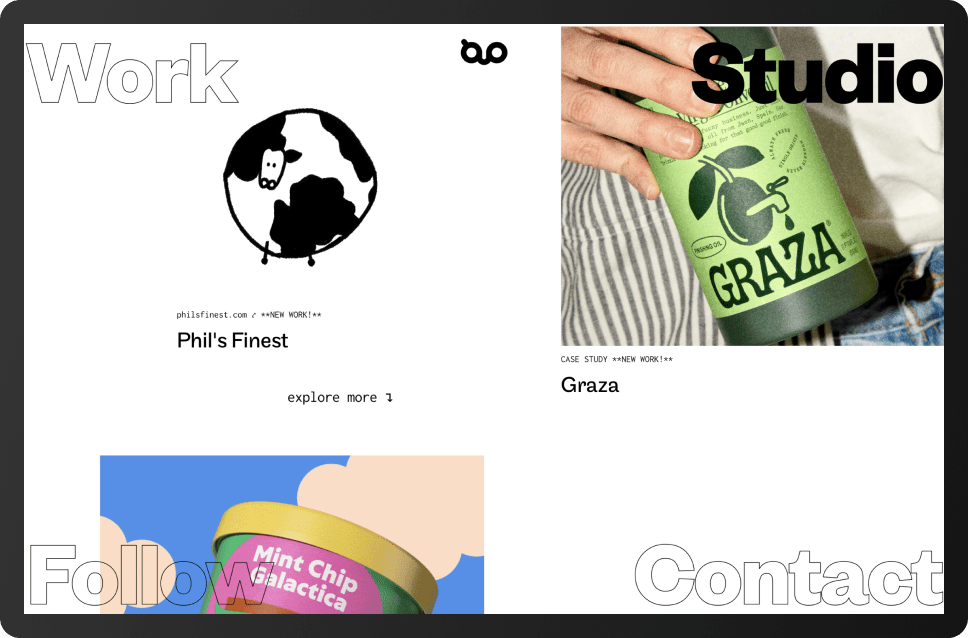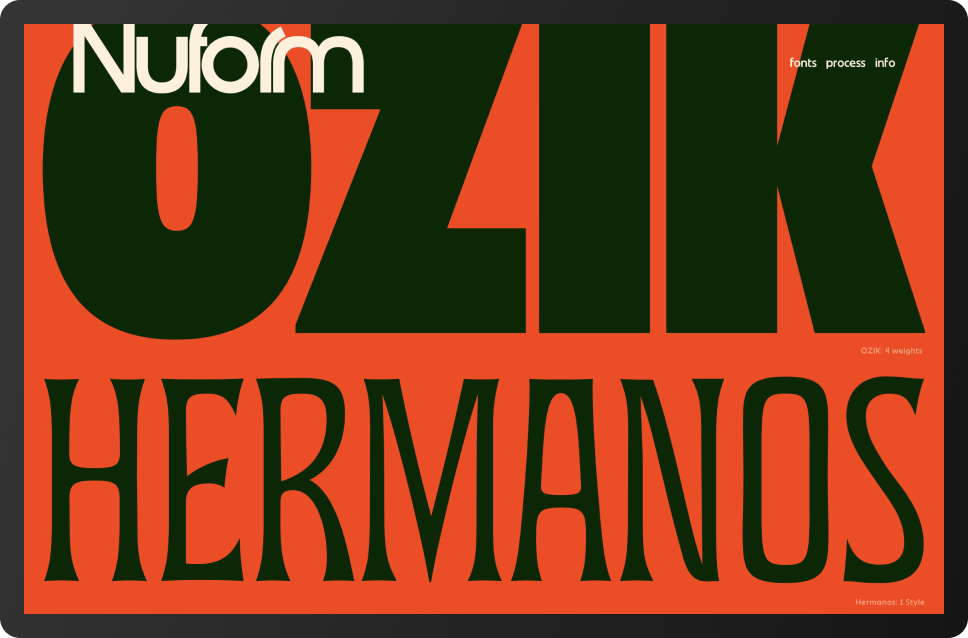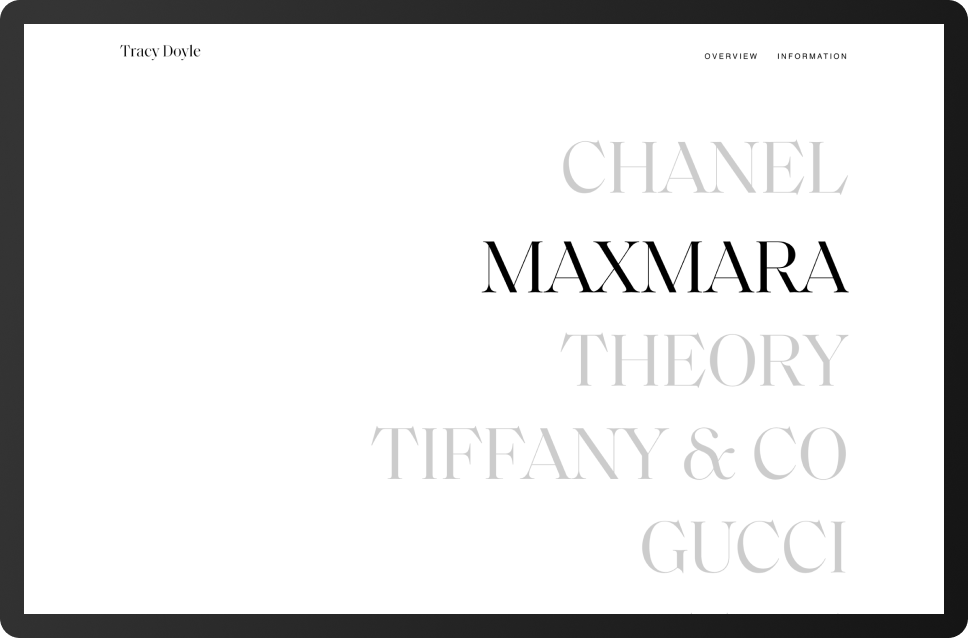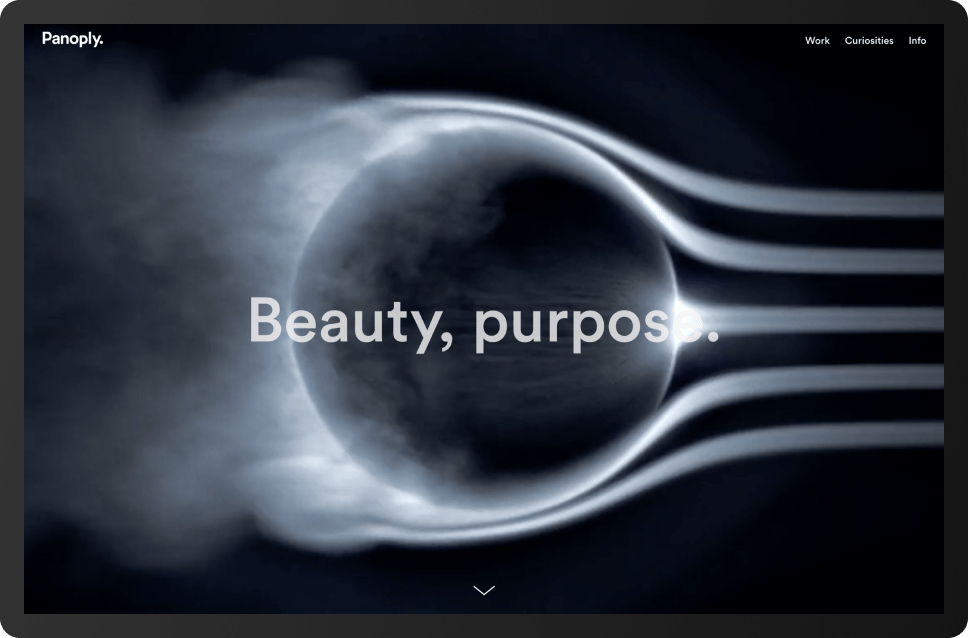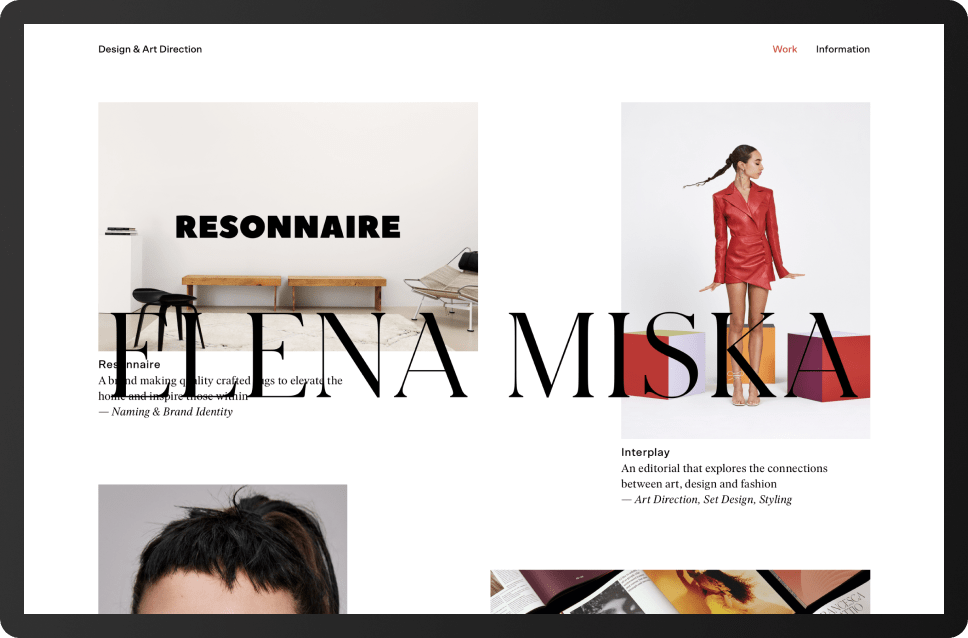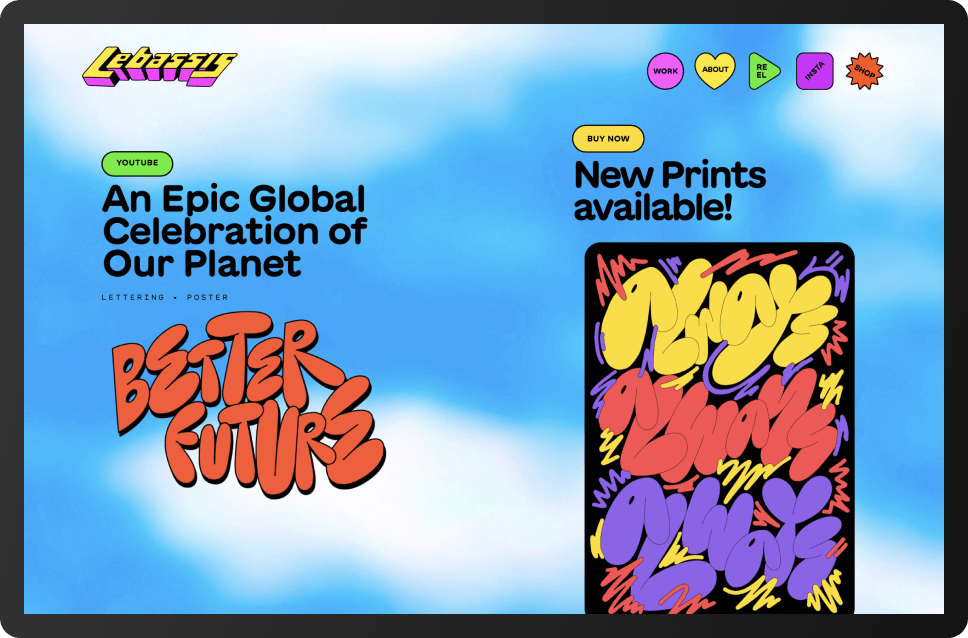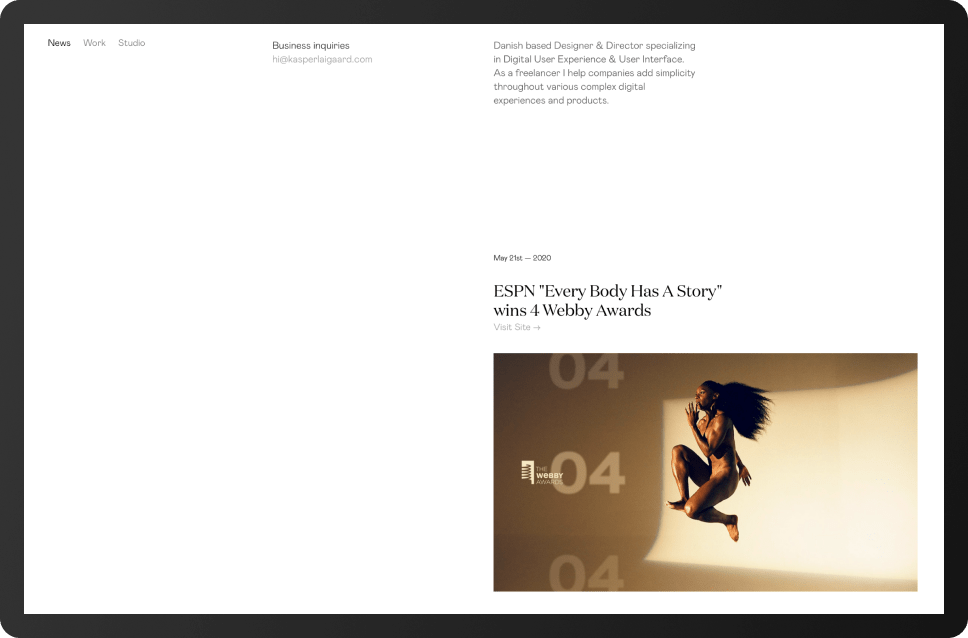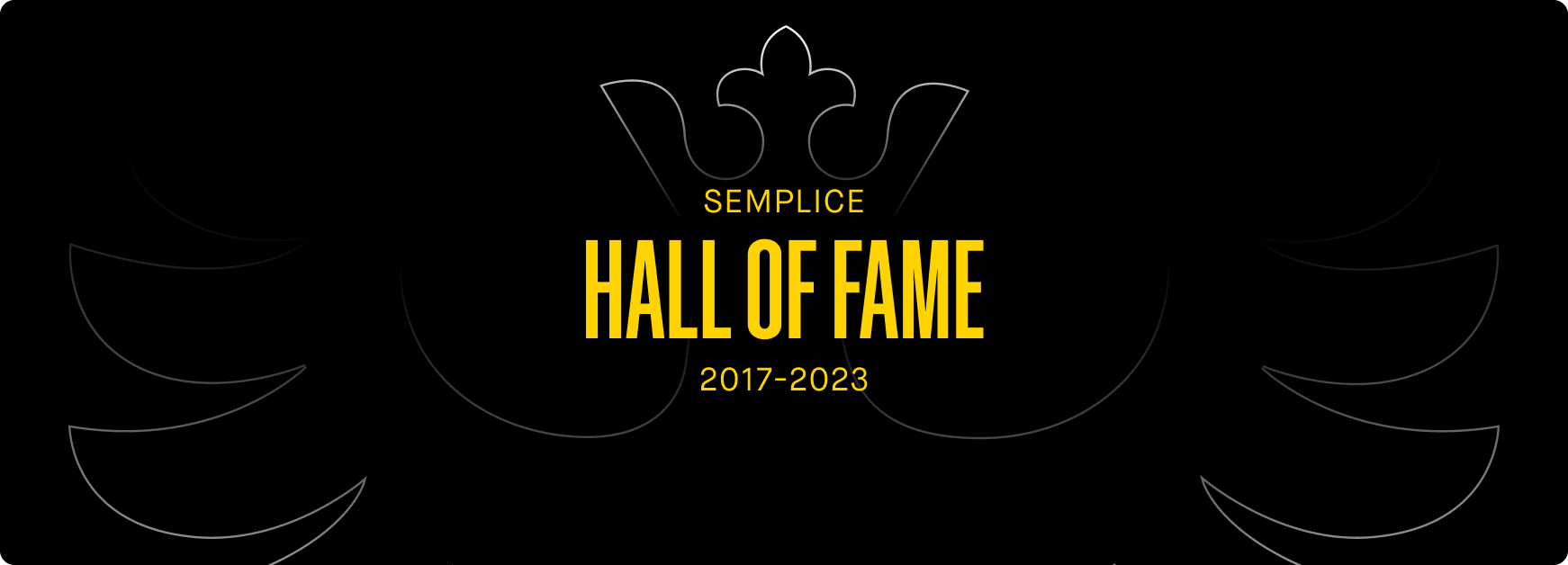Flexible, beautiful and simple. It’s the Semplice way.
↓
↓
↓
↓
↓
A powerful drag
& drop page builder
Build your website as you design it in our visual content editor. Drag & drop modules make it easy to customize every detail – and make updates later.
Build your website as you design it in our visual content editor. Drag & drop modules make it easy to customize every detail – and make updates later.
Build your website as you design it in our visual content editor. Drag & drop modules make it easy to customize every detail – and make updates later.
Build your website as you design it in our visual content editor. Drag & drop modules make it easy to customize every detail – and make updates later.
Build your website as you design it in our visual content editor. Drag & drop modules make it easy to customize every detail – and make updates later.
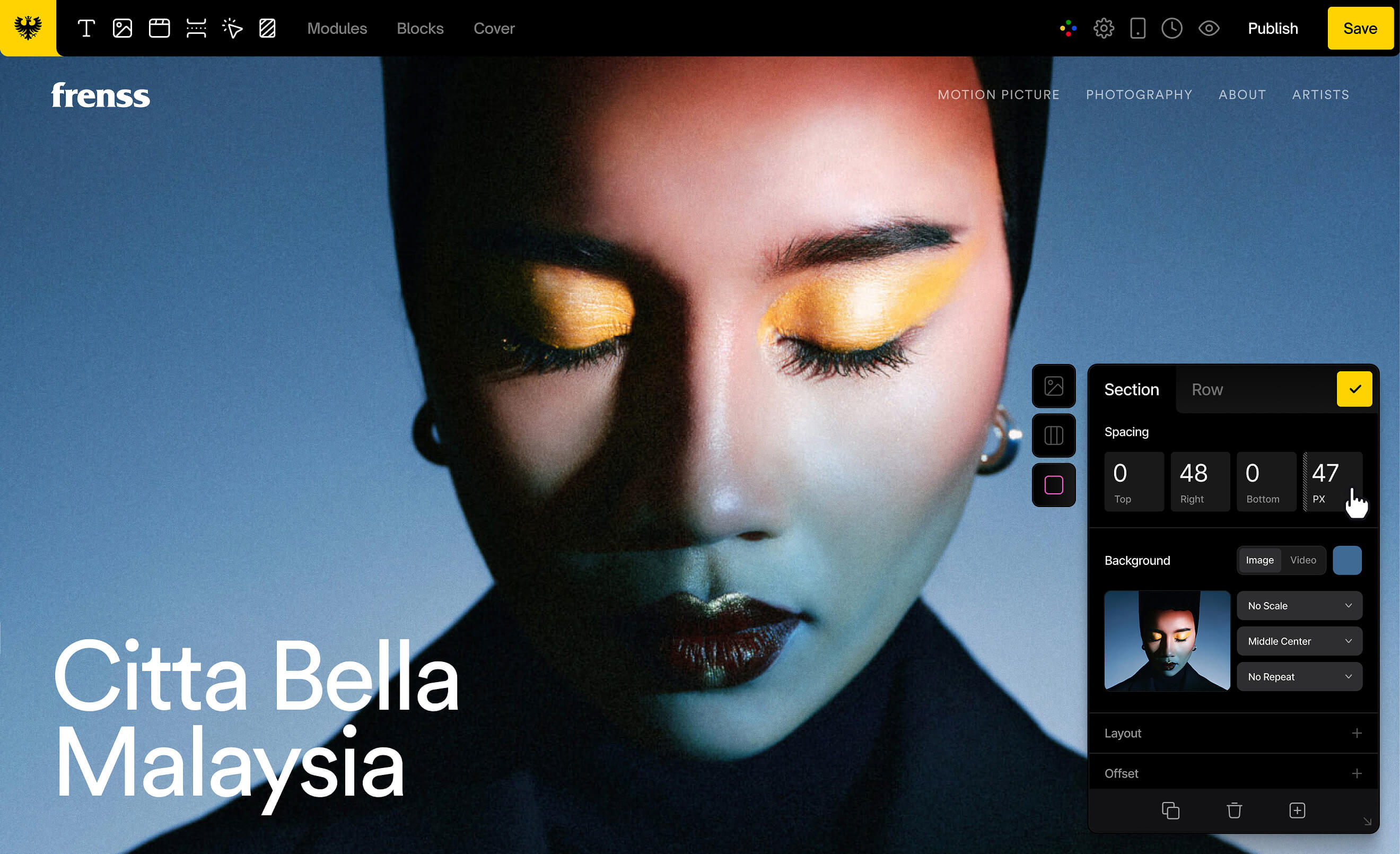
→ Work by Frenss, NotReal, Cait Oppermann
Drag & drop modules
Semplice works on a modular system, giving you flexible blocks to build on. Just drop them on the page and start building.
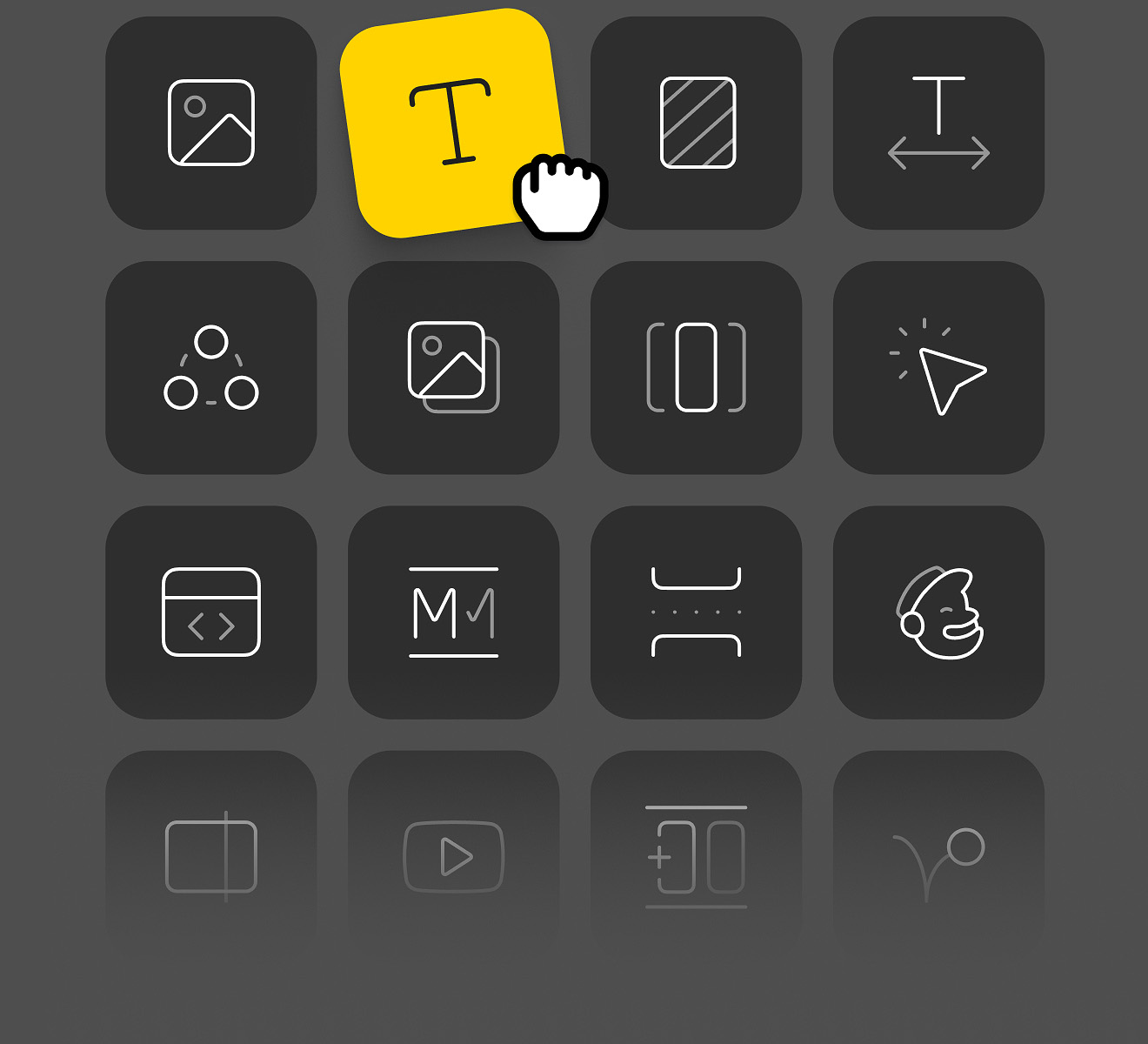
Design your pages and case studies from scratch, or use our provided layout blocks as a starting point.
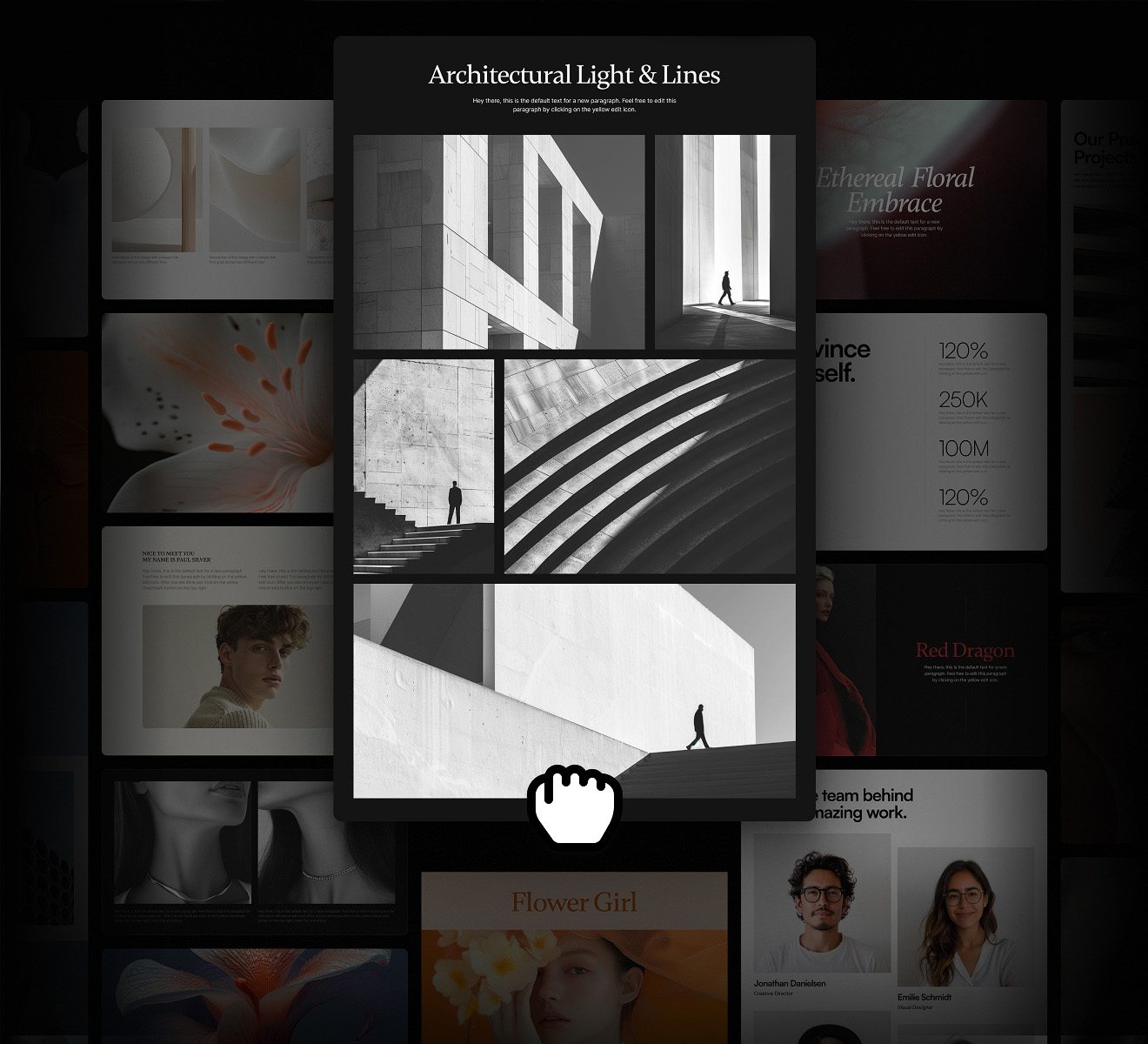
Showcase your visual work in a minimalistic gallery, with full-screen options and customizable controls.
Create custom blocks
Save sections or elements you design as components, so you can use them throughout your site with a click.
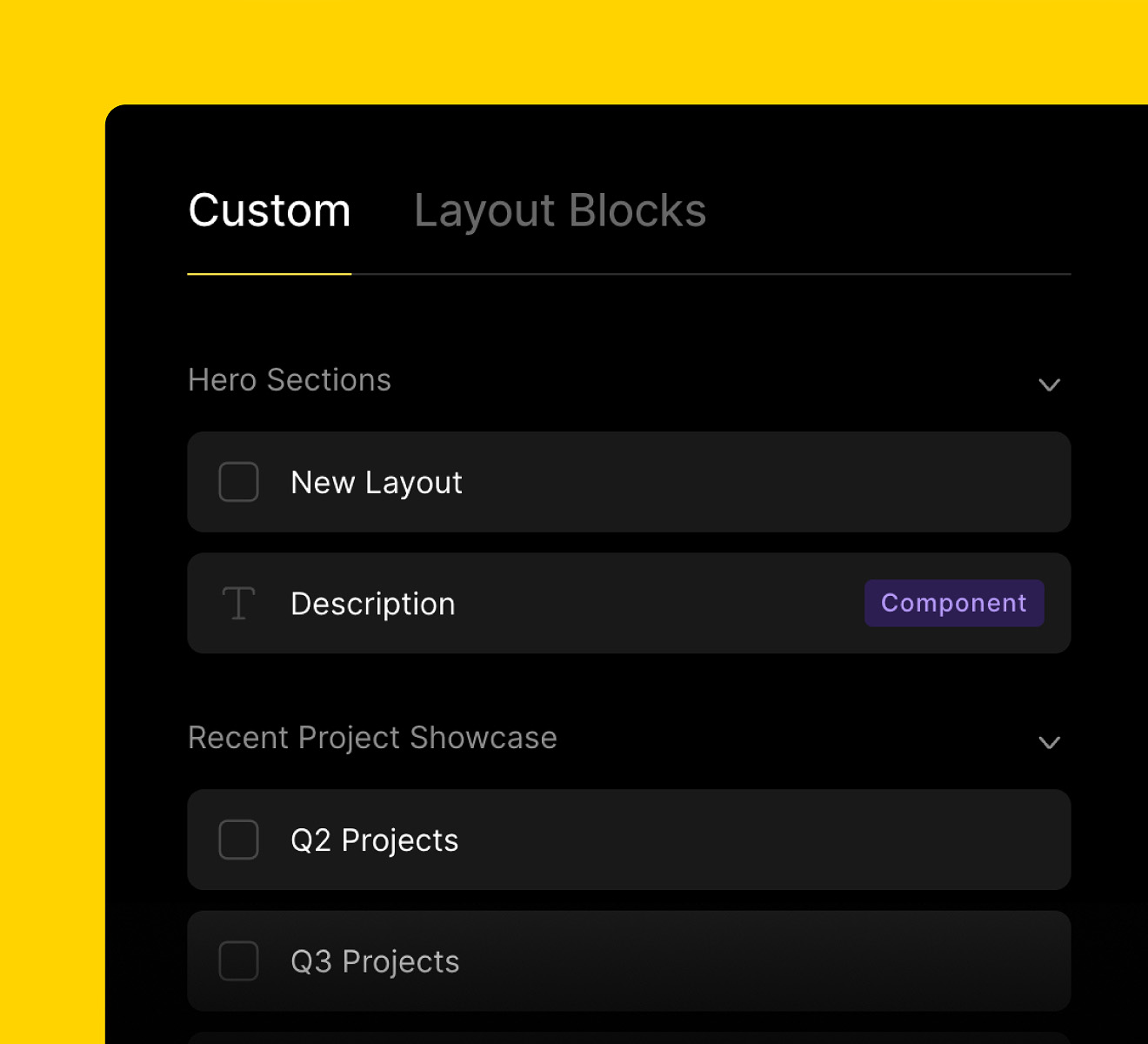
The CoverSlider
A Semplice favorite from day one, the CoverSlider presents your work in a beautiful, full-screen slideshow.
Advanced
portfolio grids
Redesign your homepage with a click. The Advanced Portfolio Grid presents your projects in unique layouts, complete with animations and transitions.
Redesign your homepage with a click. The Advanced Portfolio Grid presents your projects in unique layouts, complete with animations and transitions.
Redesign your homepage with a click. The Advanced Portfolio Grid presents your projects in unique layouts, complete with animations and transitions.
Redesign your homepage with a click. The Advanced Portfolio Grid presents your projects in unique layouts, complete with animations and transitions.
Redesign your homepage with a click. The Advanced Portfolio Grid presents your projects in unique layouts, complete with animations and transitions.
→ Work by Gonçalo Silva, Daniel Lepik, Matt Kipper
The Portfolio Grid
The Portfolio Grid is the foundation of your portfolio, connecting with your Projects to present your work in a customizable grid.

The Column Grid
Perfect for visual projects, this grid showcases your work in full-screen columns, with a lovely page transition built in.
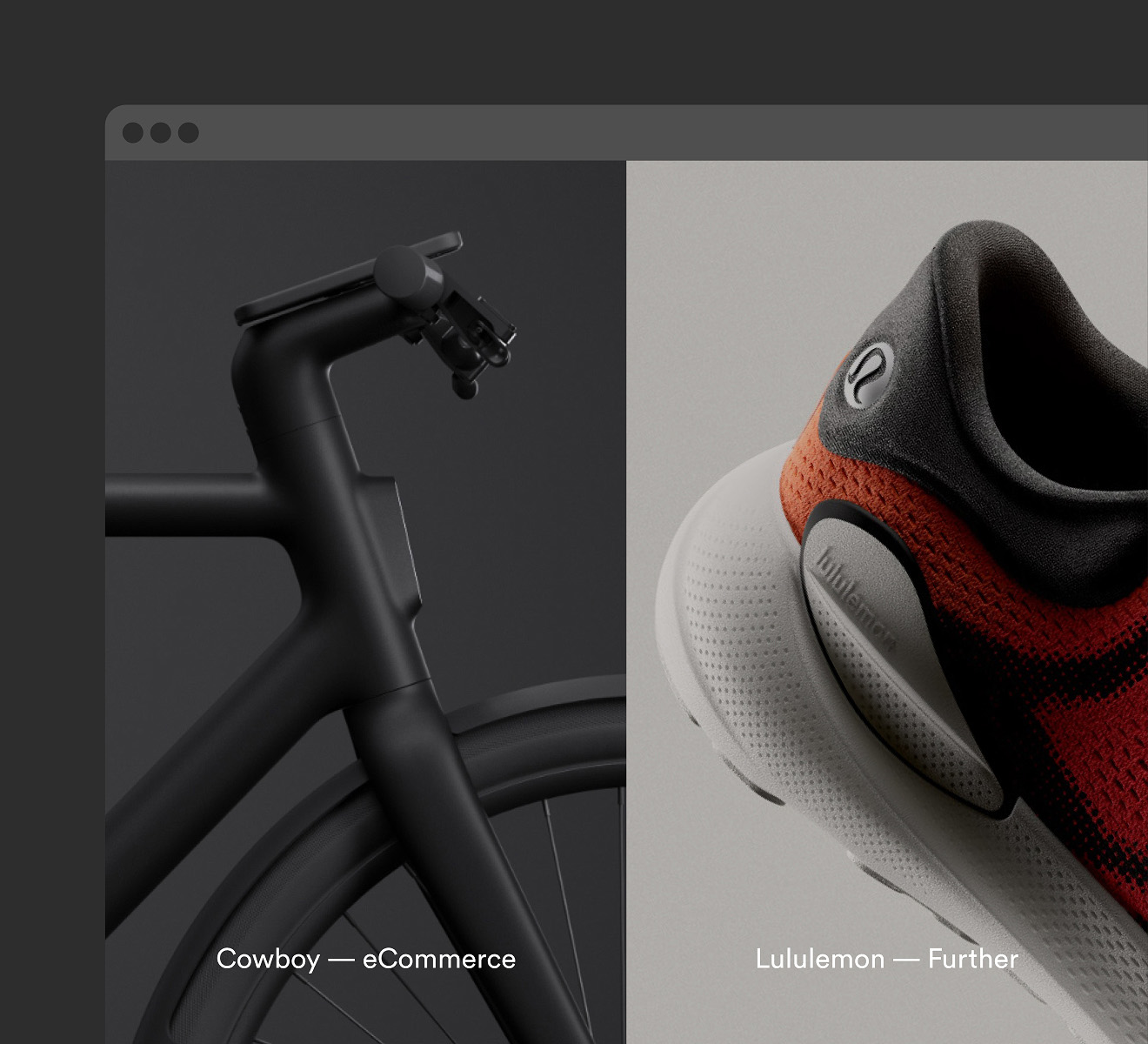
The Text Grid
So good, it feels custom-developed. Present your projects in a flexible text-based layout, with visuals revealed on hover. It takes a single click.
Made for
typography lovers
Our visual typography editor makes it easy to set up global styles for desktop and mobile. Fine-tune the details with a live preview to get it just right.
Our visual typography editor makes it easy to set up global styles for desktop and mobile. Fine-tune the details with a live preview to get it just right.
Our visual typography editor makes it easy to set up global styles for desktop and mobile. Fine-tune the details with a live preview to get it just right.
Our visual typography editor makes it easy to set up global styles for desktop and mobile. Fine-tune the details with a live preview to get it just right.
Our visual typography editor makes it easy to set up global styles for desktop and mobile. Fine-tune the details with a live preview to get it just right.
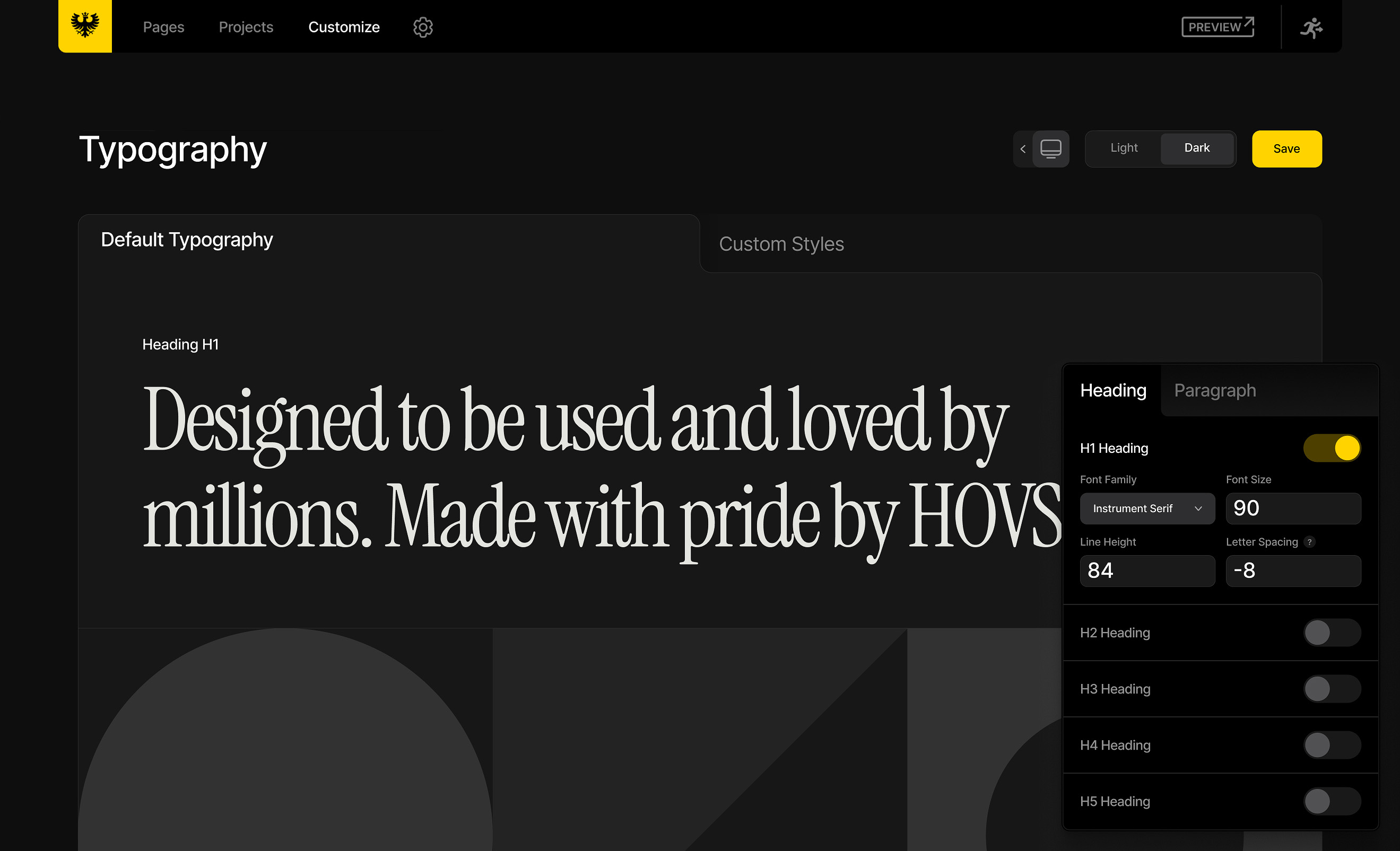
Upload your own fonts
Simply drag & drop to upload self-hosted fonts in seconds. All the customization, none of the complexity.
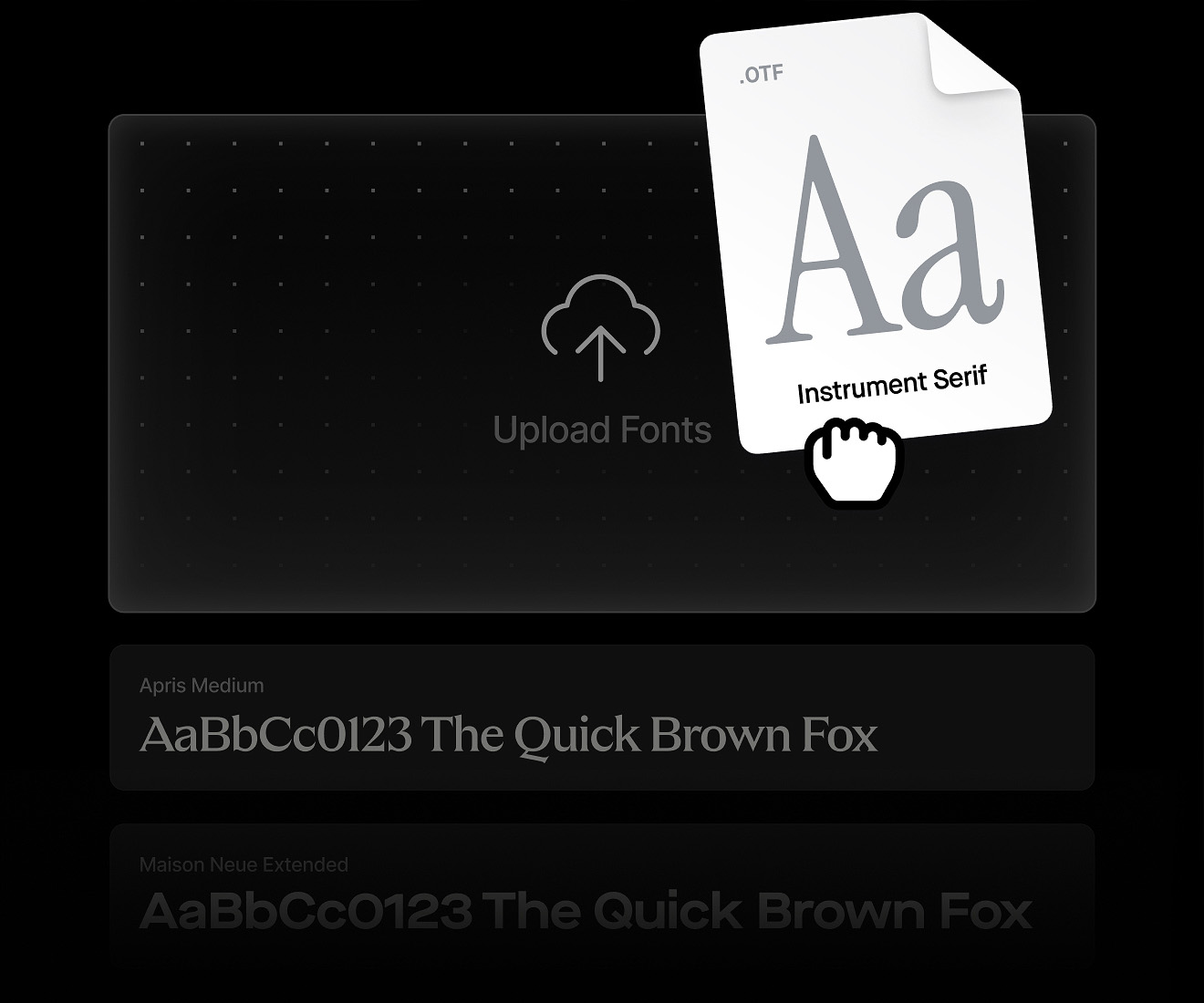
Add your favorite fonts
Just drop in the provided code for the web font of your choosing. Semplice takes care of the rest.
Variable fonts support
Upload variable font files and adjust the details with a few clicks. Get the details just right without fussing with any code.
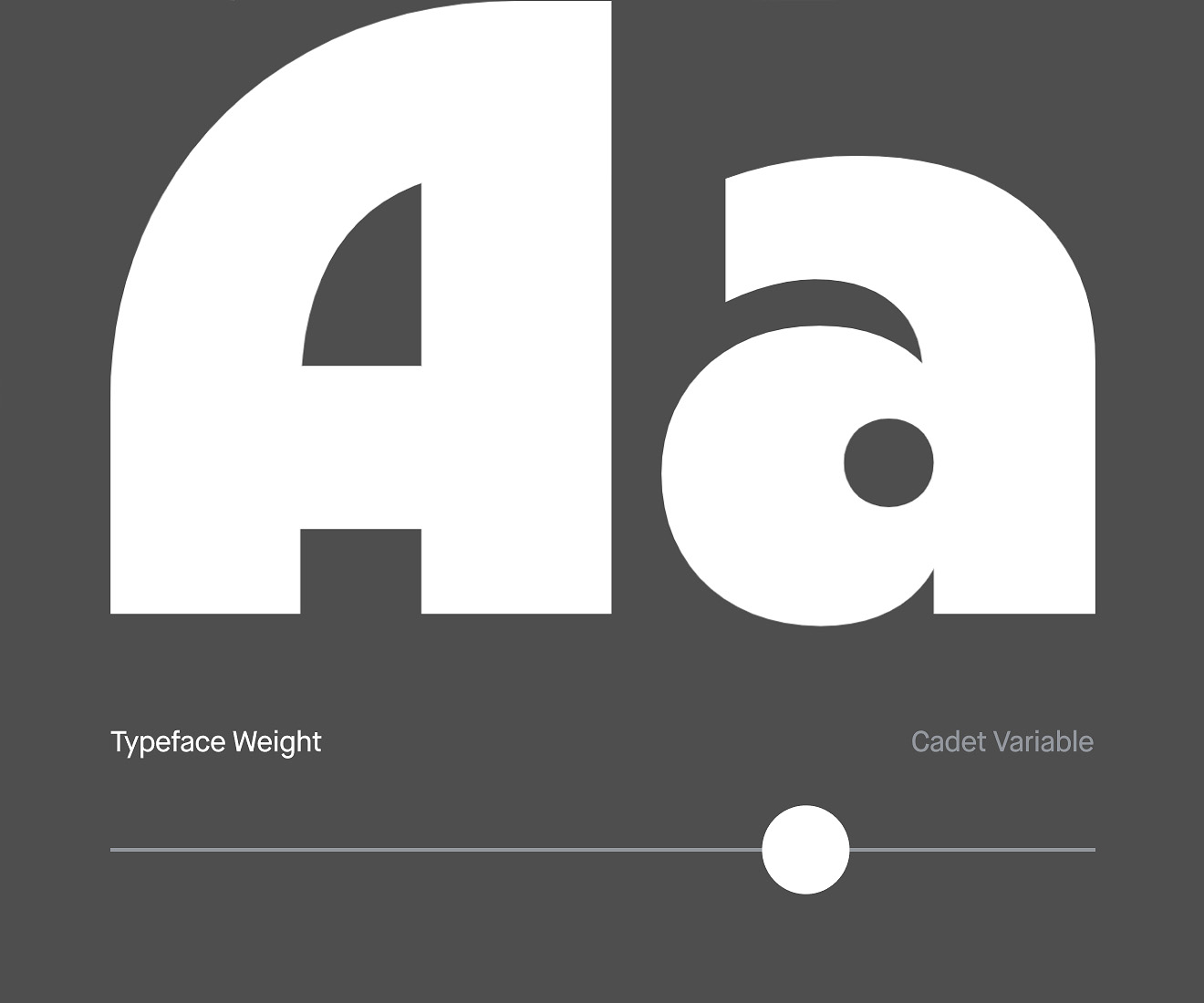
Set site wide styles
Set up your own typography styles for headlines and content to create your own efficient design systems.
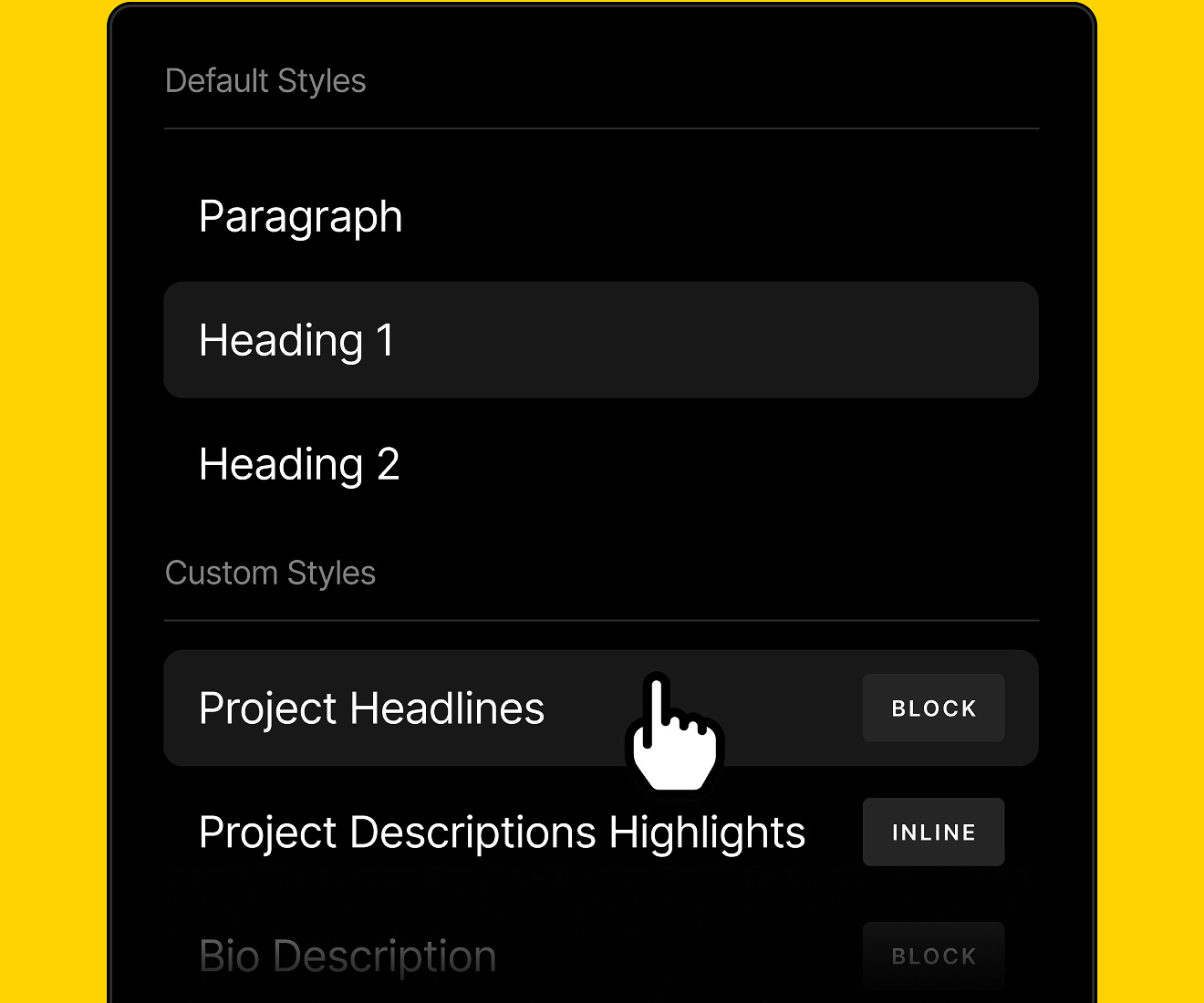
Beautiful motions
and animations
Switch up your transitions to make your site feel alive and interactive. You can add your brand and adjust the timing or speed to personalize it.
Switch up your transitions to make your site feel alive and interactive. You can add your brand and adjust the timing or speed to personalize it.
Switch up your transitions to make your site feel alive and interactive. You can add your brand and adjust the timing or speed to personalize it.
Switch up your transitions to make your site feel alive and interactive. You can add your brand and adjust the timing or speed to personalize it.
Switch up your transitions to make your site feel alive and interactive. You can add your brand and adjust the timing or speed to personalize it.
→ Work by Daniel Lepik, Ash Thorp
Animation builder
Create your own page animations on a visual timeline. Add hover effects, scroll effects, animations and more.
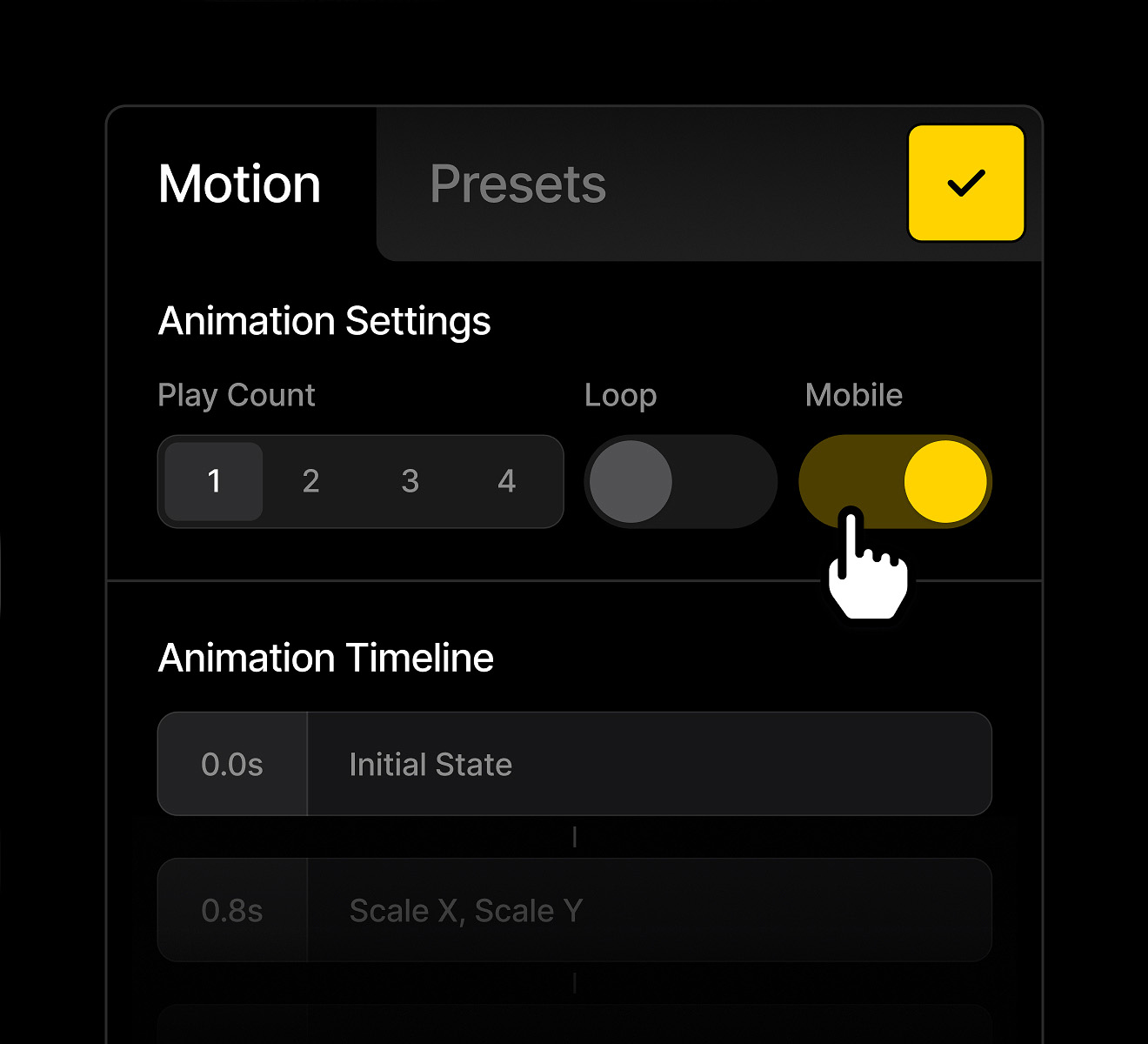
Website intros
Welcome visitors to your site with an animated introduction. Customize the look, zero coding time.
Build your own
custom navigations
Create your own navigations with our modular, drag & drop navigation editor. Try using unique navs for different specialties to make them feel like mini-sites.
Create your own navigations with our modular, drag & drop navigation editor. Try using unique navs for different specialties to make them feel like mini-sites.
Create your own navigations with our modular, drag & drop navigation editor. Try using unique navs for different specialties to make them feel like mini-sites.
Create your own navigations with our modular, drag & drop navigation editor. Try using unique navs for different specialties to make them feel like mini-sites.
Create your own navigations with our modular, drag & drop navigation editor. Try using unique navs for different specialties to make them feel like mini-sites.
→ Work by Ash Thorp, NotReal, Bokeh, Buero Von Gottberg, WOUQ, Angello Torres, Make Haste Corp
Custom overlays
Design your own menu overlays from scratch and customize how they reveal. Our visual builder makes it easy.
Flexible areas
Two content areas at the top and bottom allow you to create custom navigations or sticky content.
Flexible modules
Just drag and drop and customize to build your page layouts. Made for the design-minded, our modular system is visual and powerful.
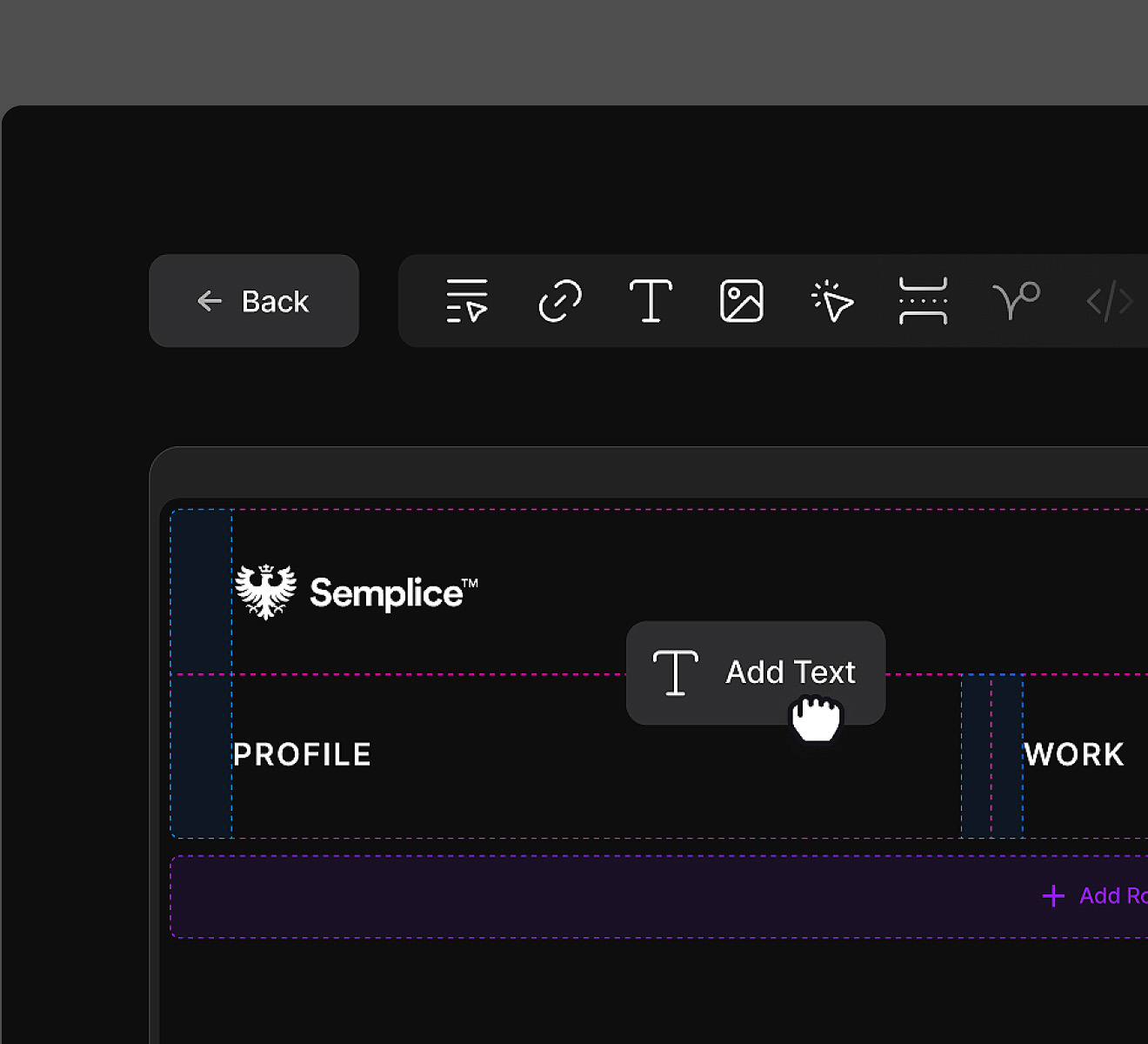
Color features to
elevate your designs
Pick colors from your visuals within the Semplice editor. Or create your own gradients for text and backgrounds. No need to jump back and forth to a design tool.
Pick colors from your visuals within the Semplice editor. Or create your own gradients for text and backgrounds. No need to jump back and forth to a design tool.
Pick colors from your visuals within the Semplice editor. Or create your own gradients for text and backgrounds. No need to jump back and forth to a design tool.
Pick colors from your visuals within the Semplice editor. Or create your own gradients for text and backgrounds. No need to jump back and forth to a design tool.
Pick colors from your visuals within the Semplice editor. Or create your own gradients for text and backgrounds. No need to jump back and forth to a design tool.
→ Work by NotReal, Make Haste Crop, Verena Michelitsch, Fede Kanno
Share a behind-the-scenes look into your process with an interactive Before & After image slideshow.
Our customizable newsletter module integrates directly with Mailchimp to help you grow your audience.

Custom cursors
Customize the text, color and styling for your global cursor, or set different cursors to appear on hover for specific sections of your site.
Media library
Drag & drop to upload your assets, easily identify them by file type, and keep them organized with folders.
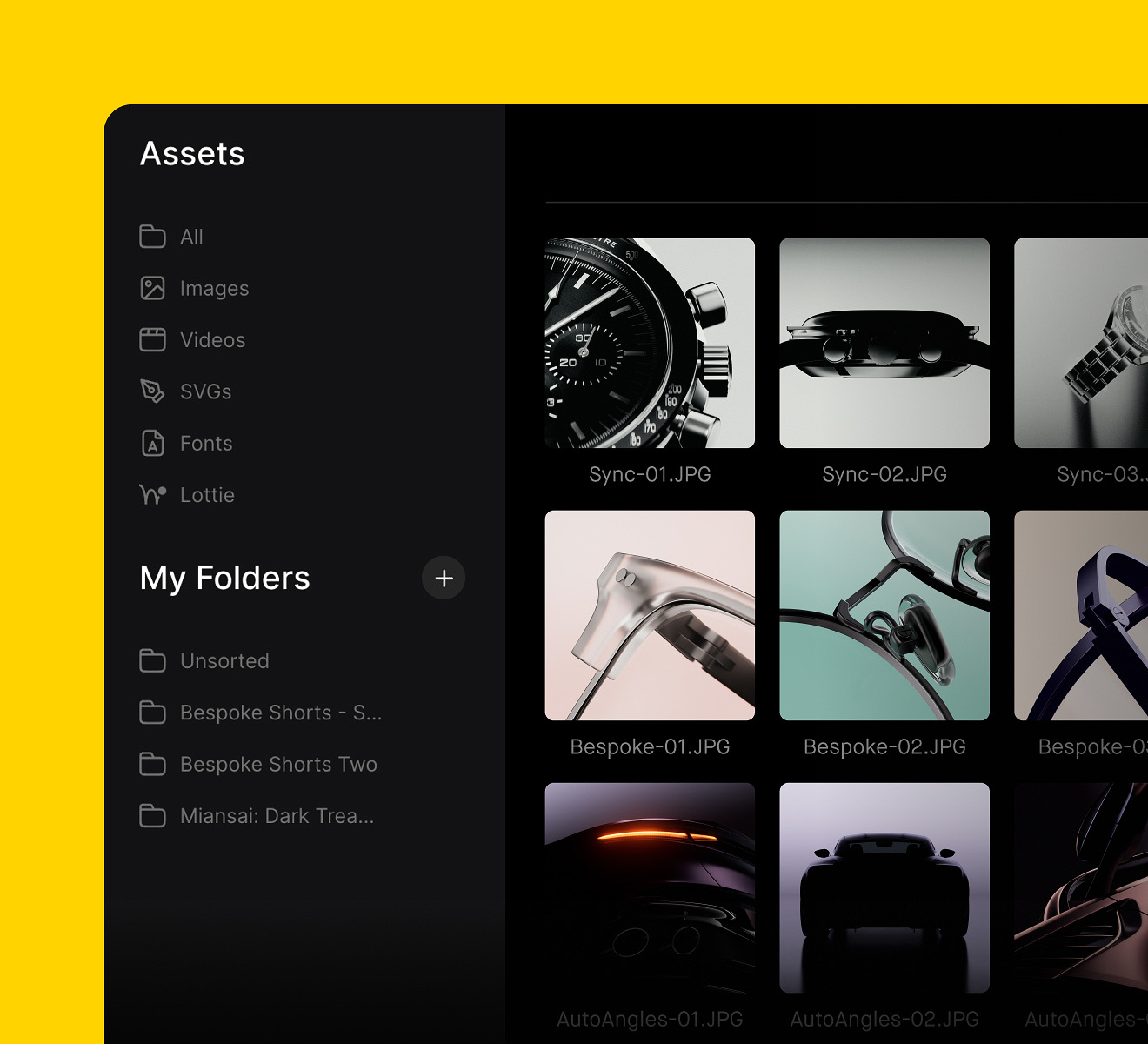
Video embed modules
Just drop in the embed code from YouTube or Vimeo. Semplice gives you clean and minimal player controls.
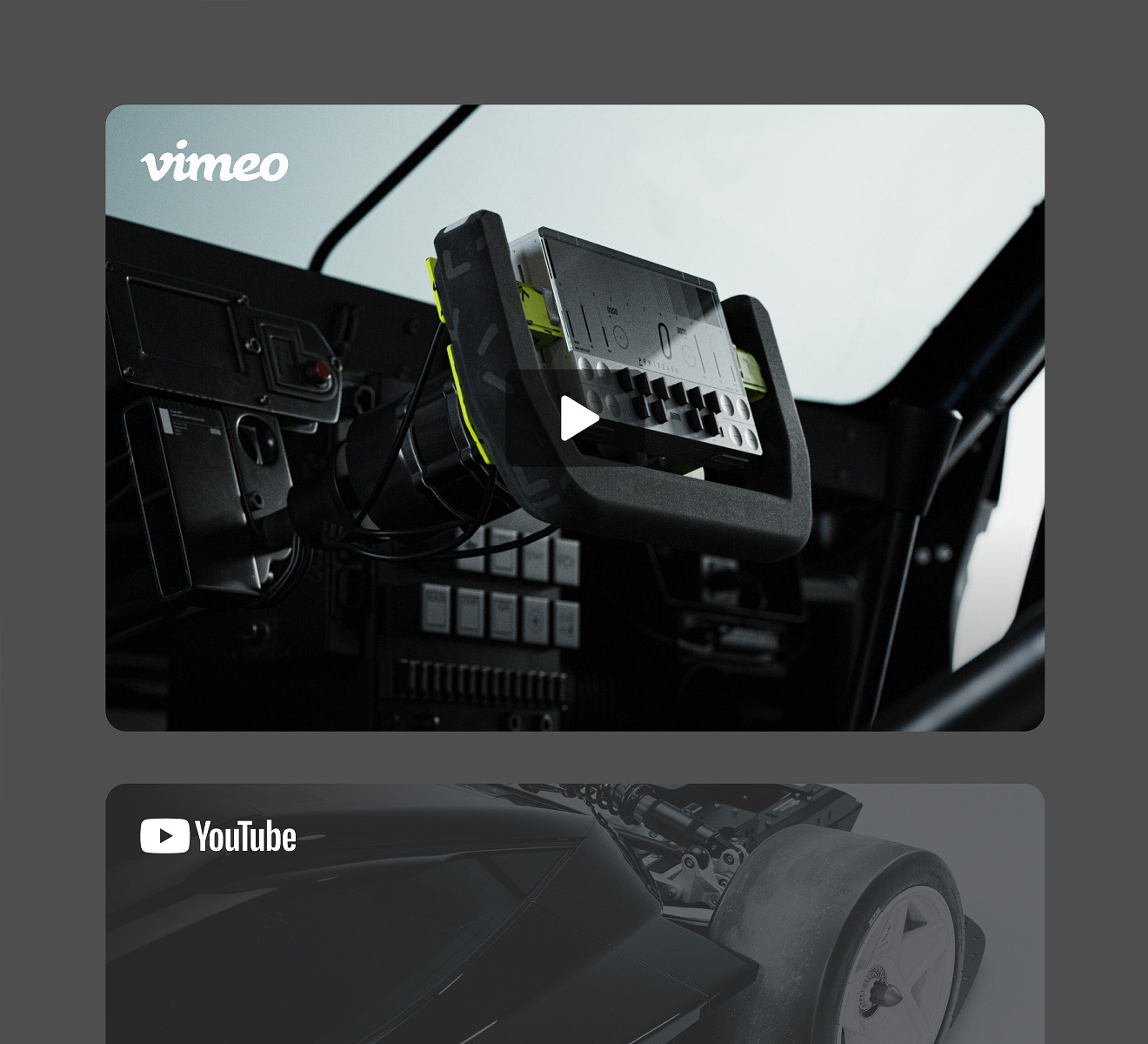
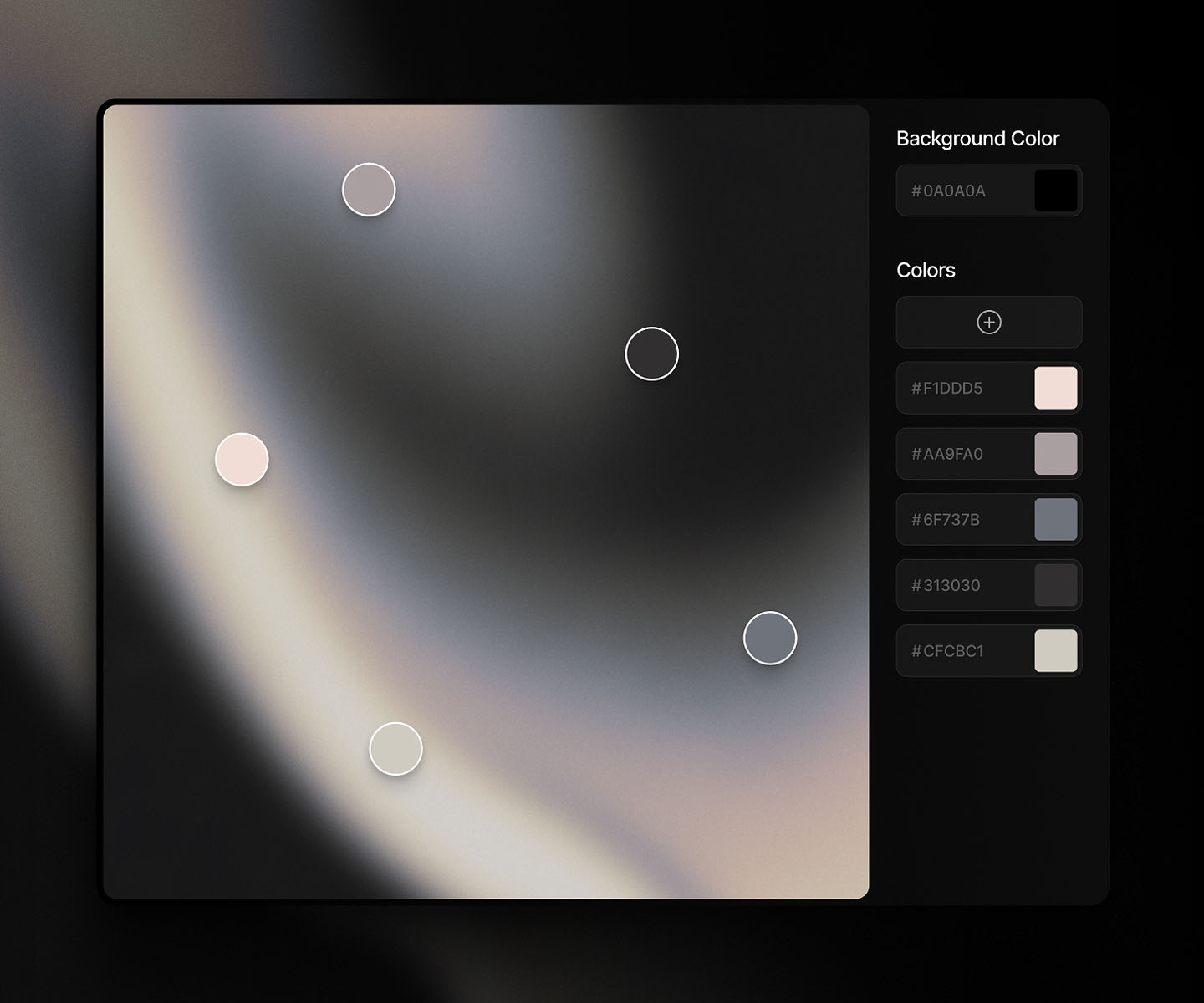
Mesh gradients
Create your own liquid smooth gradients with our built-in mesh editor. Choose points on a grid to seamlessly blend colors together.
Build your own efficient
template system
Save your section layouts or elements as components so you can use them again throughout your site. Perfect for case studies and buttons.
Save your section layouts or elements as components so you can use them again throughout your site. Perfect for case studies and buttons.
Save your section layouts or elements as components so you can use them again throughout your site. Perfect for case studies and buttons.
Save your section layouts or elements as components so you can use them again throughout your site. Perfect for case studies and buttons.
Save your section layouts or elements as components so you can use them again throughout your site. Perfect for case studies and buttons.
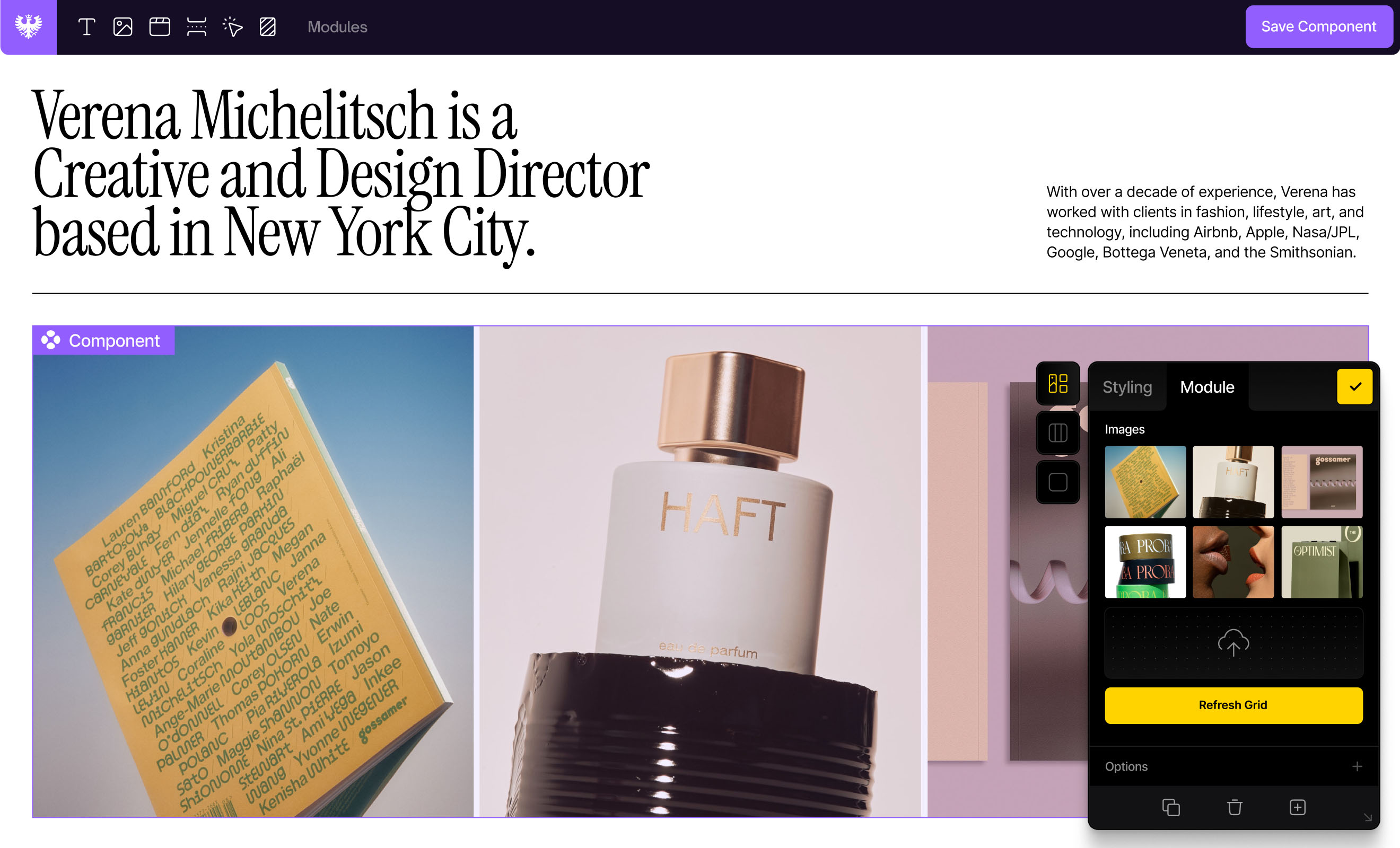
→ Work by Verena Michelitsch, Cait Oppermann, Acasso Studio, Nikki Ormerod
Custom code support
You can take Semplice even further with your own code. Drop it into the code editor to make changes on individual pages or globally.
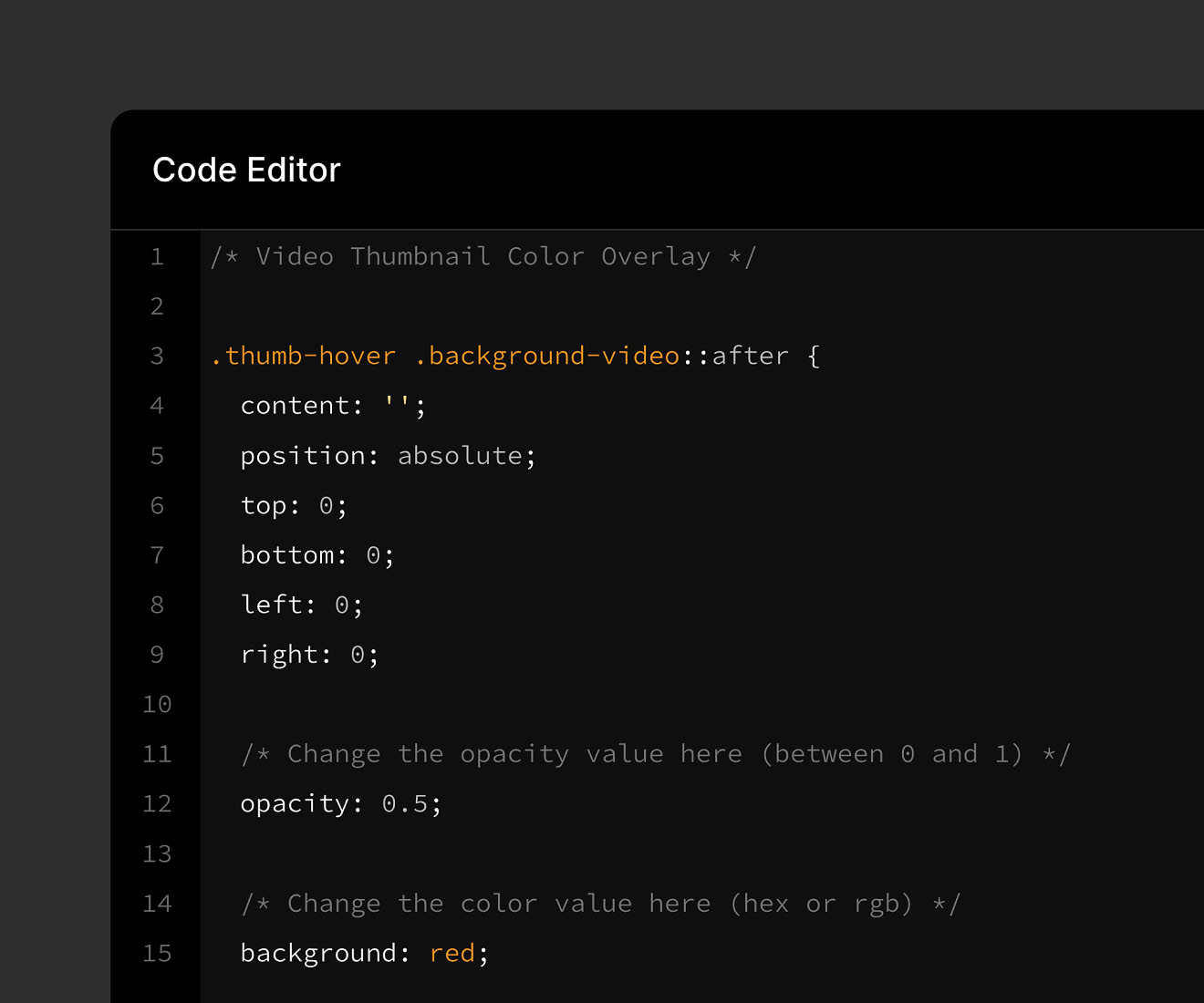
Private projects
Add password protection to pages or projects. A simple way to share under-wraps projects with clients or hiring managers.
The Gallery Grid
Perfect for photography and art portfolios. Add image galleries anywhere on your page, with automatic mobile layouts and zoom.
Your website automatically adapts to any screen size. Of course, you can tweak layouts or typography as needed.
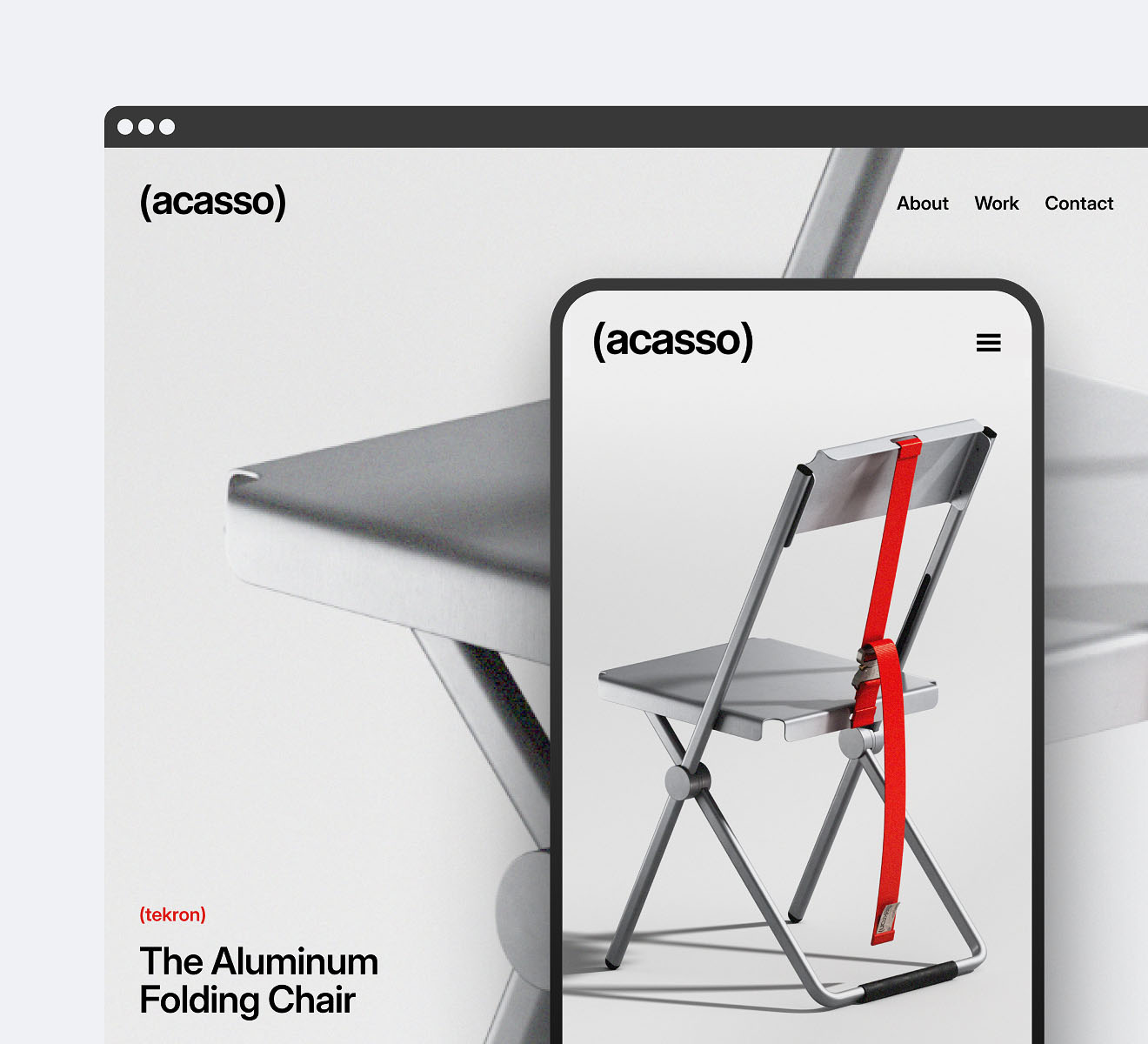
Accordion module
Create sections that expand or collapse when clicked. Use it for your FAQs, project descriptions or About sections.
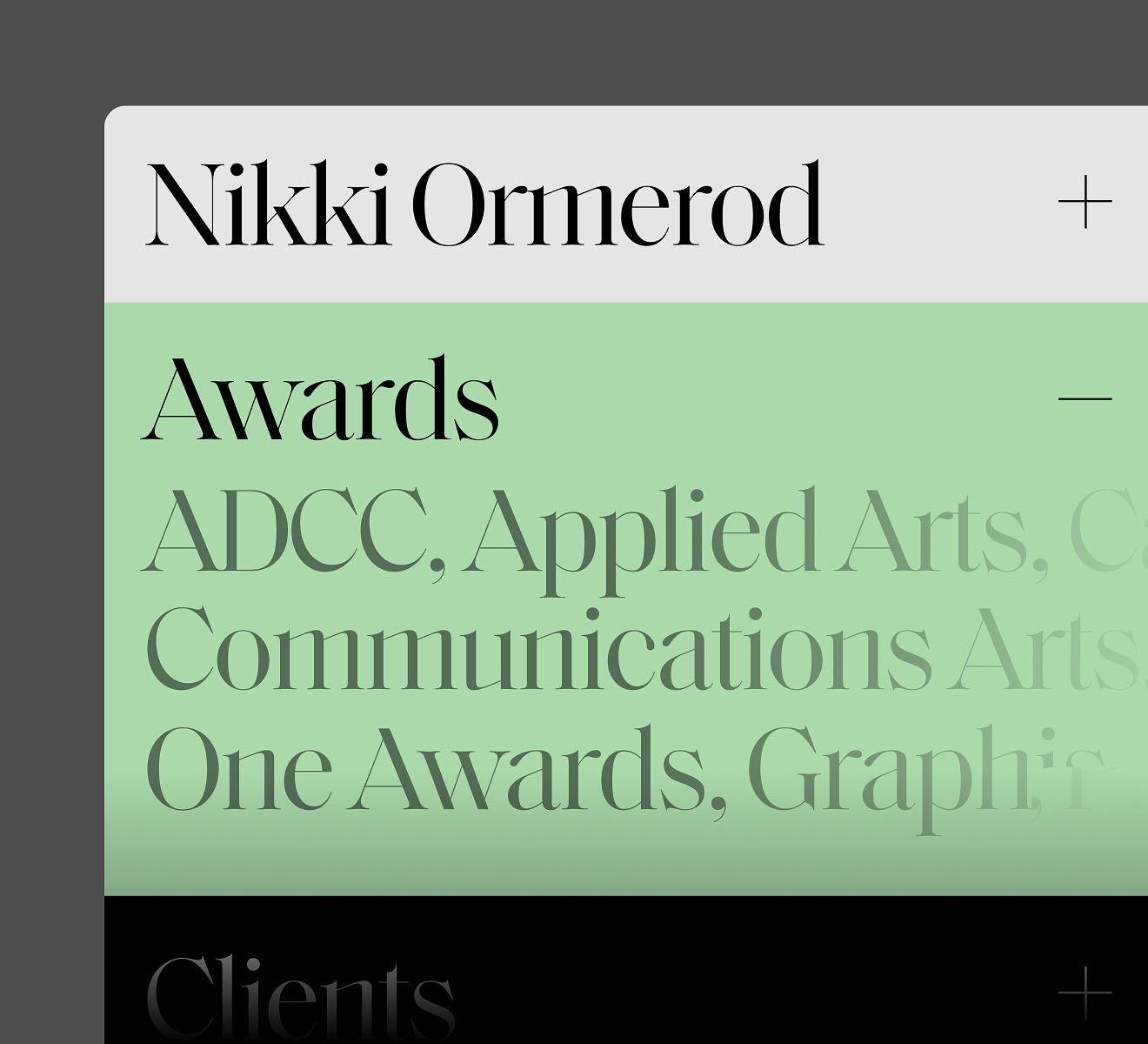
A built-in blog you
can design yourself
No need to link out to a clunky external blog platform. Design your own blog templates in Semplice and publish through WordPress.
No need to link out to a clunky external blog platform. Design your own blog templates in Semplice and publish through WordPress.
No need to link out to a clunky external blog platform. Design your own blog templates in Semplice and publish through WordPress.
No need to link out to a clunky external blog platform. Design your own blog templates in Semplice and publish through WordPress.
No need to link out to a clunky external blog platform. Design your own blog templates in Semplice and publish through WordPress.
→ Work by Studio Foam, Smith & Diction, Make Haste Corp
Lottie support
Export your high-quality, optimized After Effects animations and drop them straight into Semplice with our Lottie module.
Marquee module
Add a scrolling animation on your page, using images or text. Perfect for announcing a new project, sharing a message or setting a vibe.
Build on your own grid
No more confining templates. Semplice is a grid-based system, so you can build your pages based on your own designs.
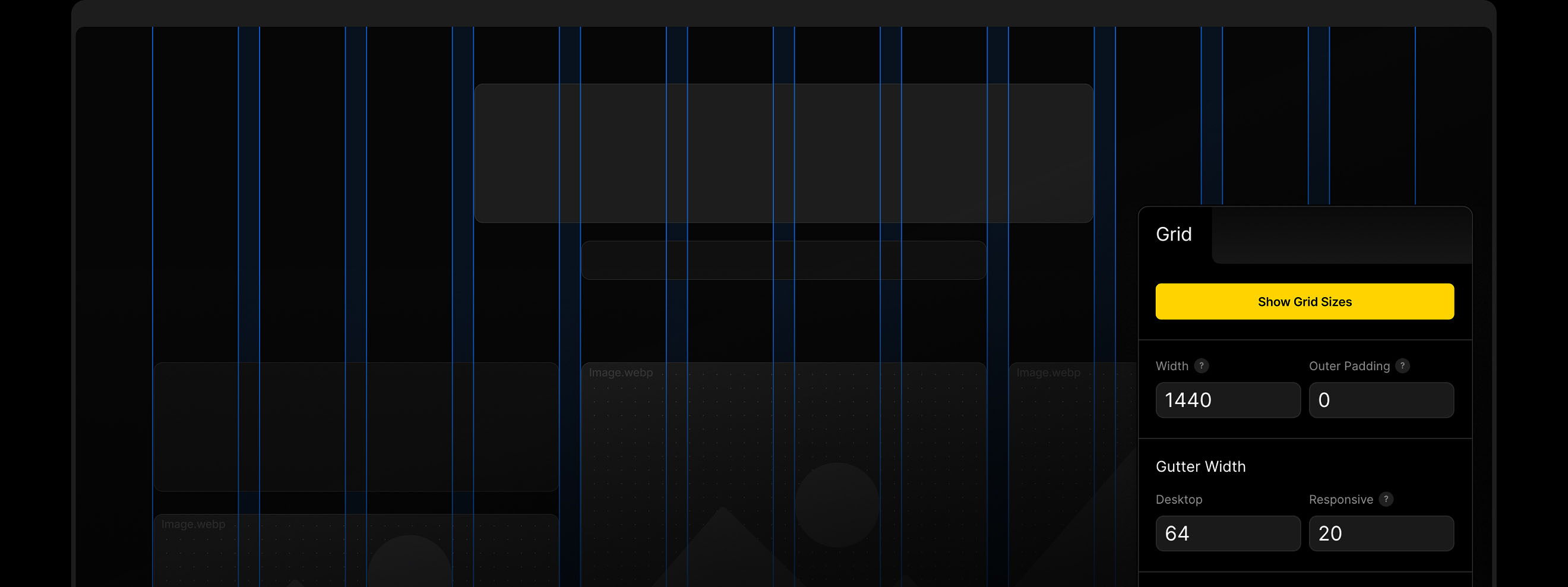
Trusted by the best
for over ten years
→ Visit the showcase
→ Visit the showcase
→ Visit the showcase
→ Visit the showcase

Join the Semplice family & launch your portfolio
Semplice 7 is a new paid product, not a free update. Already an owner of Semplice 4, 5 or 6? Please read here.
Semplice 7 is a new paid product, not a free update. Already an owner of Semplice 4, 5 or 6? Please read here.
Semplice 7 is a new paid product, not a free update. Already an owner of Semplice 4, 5 or 6? Please read here.
Semplice 7 is a new paid product, not a free update. Already an owner of Semplice 4, 5 or 6? Please read here.
Semplice 7 is a new paid product, not a free update. Already an owner of Semplice 4, 5 or 6? Please read here.