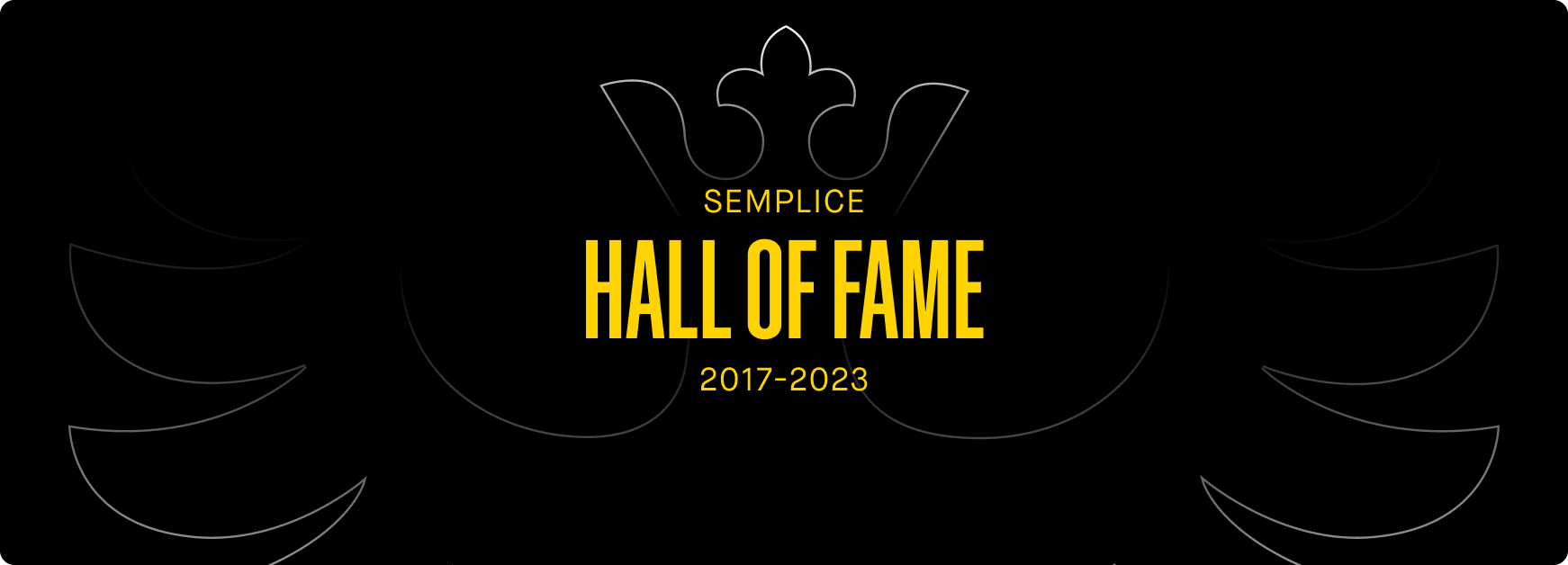Advanced portfolio grid
Advanced portfolio grid
Advanced portfolio grid
Advanced portfolio grid
Advanced portfolio grid
Bold and interactive, our Advanced Grids are the most visual way to showcase your projects.
The Table Grid
The Table Grid
Our latest Advanced Portfolio Grid presents your projects
in a slick table design, with customizable typography and
hover effects.
Our latest Advanced Portfolio Grid presents your projects
in a slick table design, with customizable typography and
hover effects.
Our latest Advanced Portfolio Grid presents your projects in a slick table design, with customizable typography and hover effects.
Our latest Advanced Portfolio Grid presents your projects in a slick table design, with customizable typography and hover effects.
Split Screen Grid
Split Screen Grid
New with Semplice 5, the Split Screen Grid positions your projects and descriptions on separate sides of the page, with customizable effects.
Vertical Grids
Vertical Grids
Put your projects side by side in vertical panels. Adjustable transitions and playful effects make each project feel like an experience.
Centered Text Grid
Centered Text Grid
A modern approach with centered text on the page. Images appear on hover and can stick to the mouse, overlap text or change transparency.
Full-screen Text Grid
Full-screen Text Grid
Display project titles on your page with hover images. Every element can be customized, including image sizes, project title separators and mouseover masks.
Full-screen Vertical Grid
Full-screen Vertical Grid
Give your work room to breathe with the full-screen Vertical Grid. Visitors can click between project previews with hover effects and transitions.

Join the best and build with Semplice.
Only with Studio edition
Only with Studio edition
Only with Studio edition
Get all the latest Semplice features with Semplice 6 Studio, our most popular edition.
Get this along with all the latest Semplice features in our most popular edition.
Get this along with all the latest Semplice features in our most popular edition.