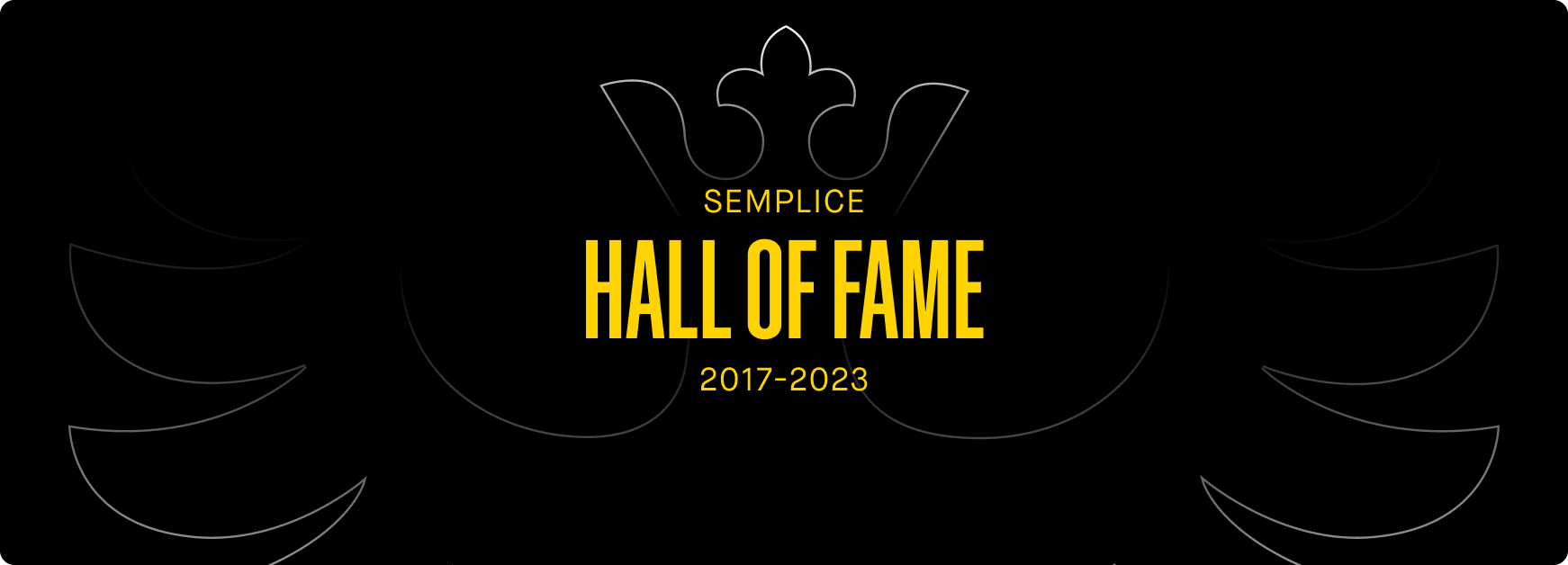Build with
Semplice, build
with pride.
Semplice
Quickstart
Semplice
Quickstart
Semplice
Quickstart
Semplice Quickstart
Semplice Quickstart
Just starting out? Watch this short video to get familiar with the content editor and learn how everything connects in Semplice.
Just starting out? Watch this short video to get familiar with the content editor and learn how everything connects in Semplice.
Just starting out? Watch this short video to get familiar with the content editor and learn how everything connects in Semplice.
Just starting out? Watch this short video to get familiar with the content editor and learn how everything connects in Semplice.
Just starting out? Watch this short video to get familiar with the content editor and learn how everything connects in Semplice.
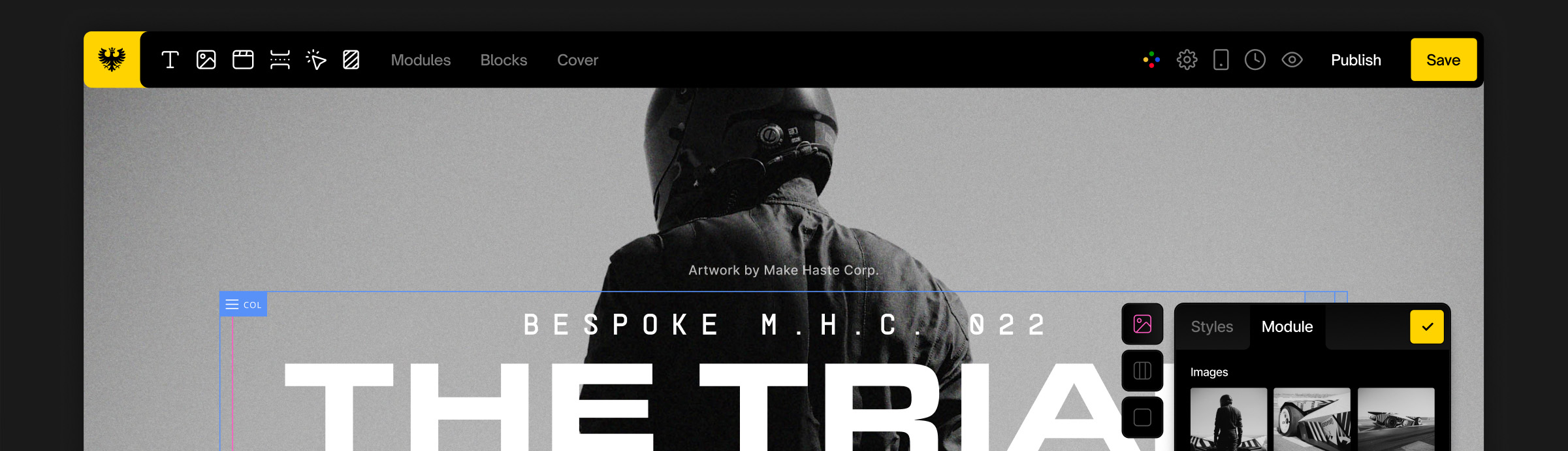
Creating a
Portfolio Grid
Creating a
Portfolio Grid
Creating a
Portfolio Grid
Creating a
Portfolio Grid
Creating a
Portfolio Grid
Learn how to create your portfolio grid and customize it to showcase your projects.
Learn how to create your portfolio grid and customize it to showcase your projects.
Learn how to create your portfolio grid and customize it to showcase your projects.
Learn how to create your portfolio grid and customize it to showcase your projects.
Learn how to create your portfolio grid and customize it to showcase your projects.

Advanced
Portfolio Grid
Advanced
Portfolio Grid
Advanced
Portfolio Grid
Advanced
Portfolio Grid
Advanced
Portfolio Grid
Learn how to use the APG (Studio edition only) to present your projects in a bold, interactive way.
Learn how to use the APG (Studio edition only) to present your projects in a bold, interactive way.
Learn how to use the APG (Studio edition only) to present your projects in a bold, interactive way.
Learn how to use the APG (Studio edition only) to present your projects in a bold, interactive way.
Learn how to use the APG (Studio edition only) to present your projects in a bold, interactive way.

The Navigation
Editor
The Navigation
Editor
Creating a
Custom Nav
The Navigation Editor
The Navigation
Editor
We'll walk you through navigation set-up and show you how to style your menu items.
We'll walk you through navigation set-up and show you how to style your menu items.
We'll walk you through navigation set-up and show you how to style your menu items.
We'll walk you through navigation set-up and show you how to style your menu items.
We'll walk you through navigation set-up and show you how to style your menu items.
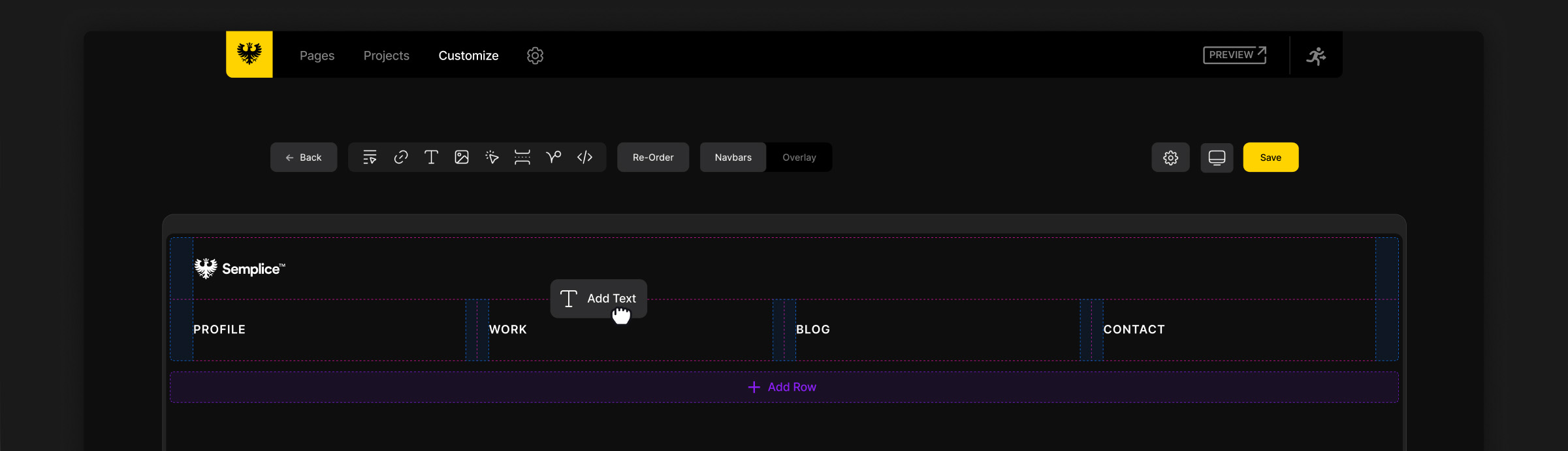
Type Formats
& Settings
Type Formats
& Settings
Type Formats
& Settings
Type Formats
& Settings
Type Formats
& Settings
We'll walk you through how to setup your typography to be consistent across your pages.
We'll walk you through how to setup your typography to be consistent across your pages.
We'll walk you through how to setup your typography to be consistent across your pages.
We'll walk you through how to setup your typography to be consistent across your pages.
We'll walk you through how to setup your typography to be consistent across your pages.
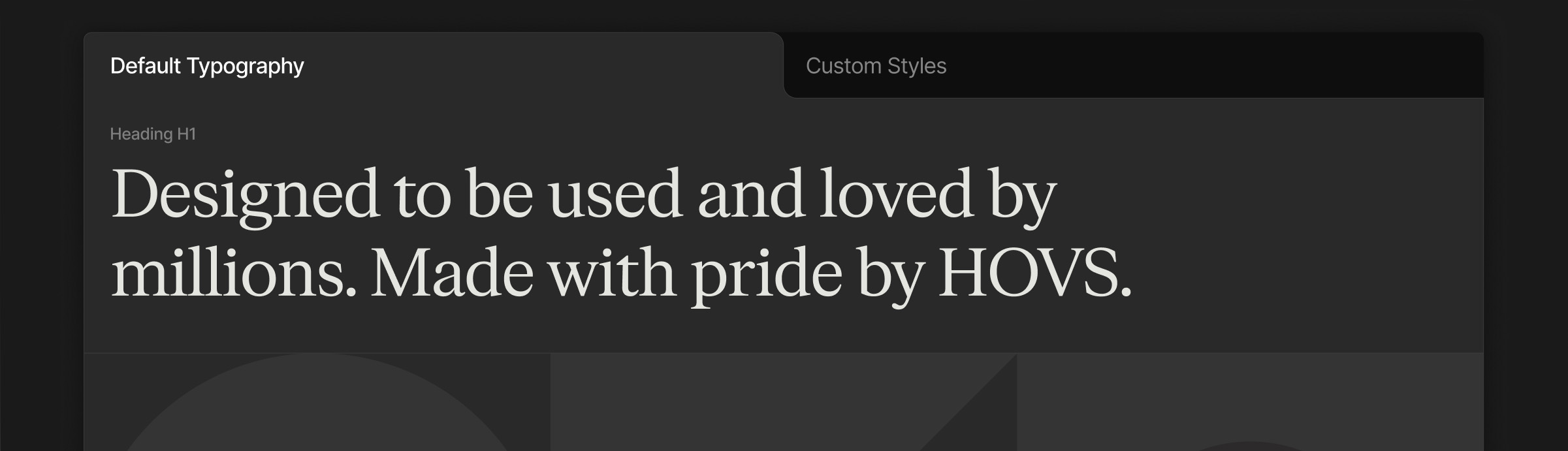
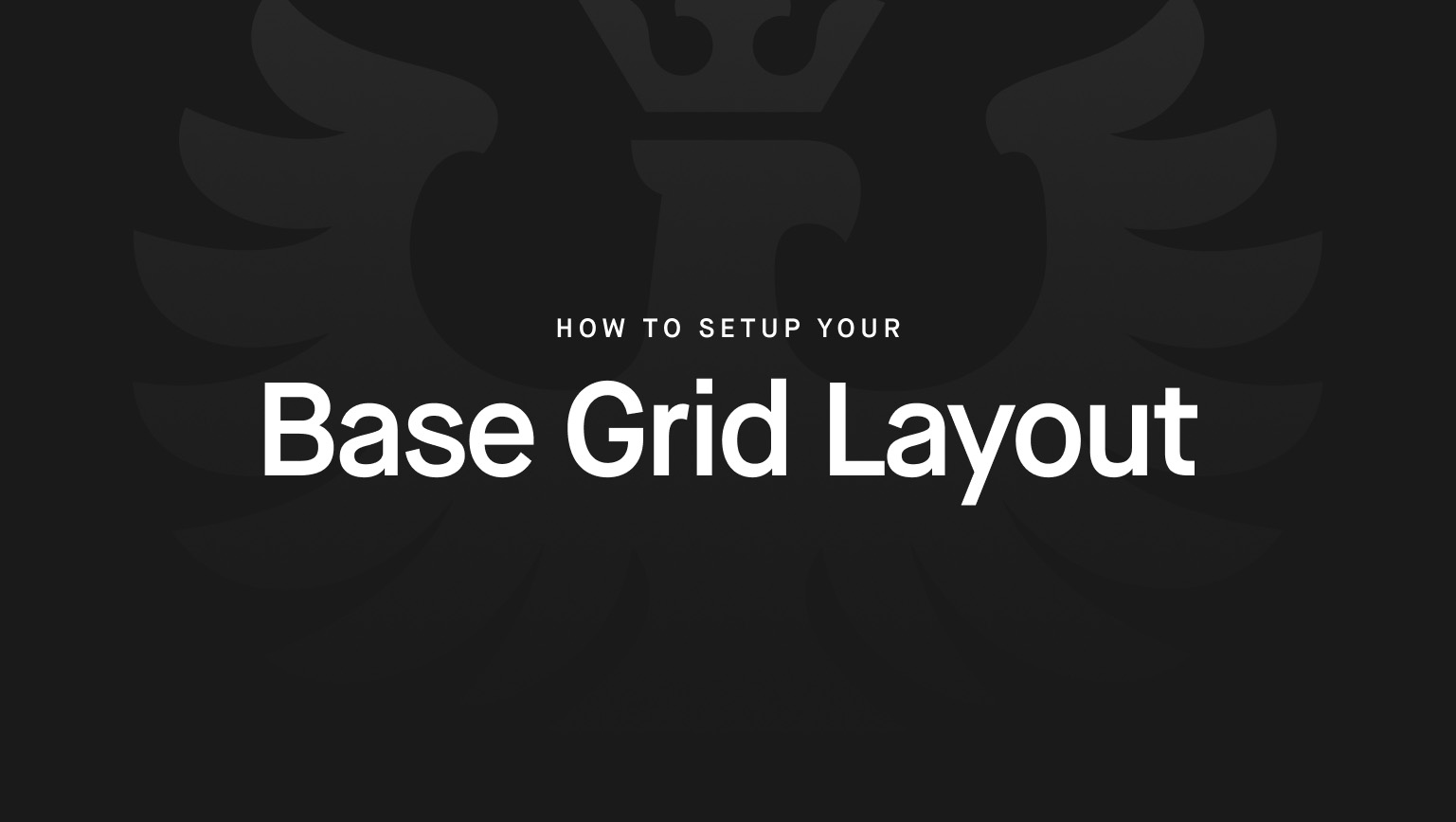


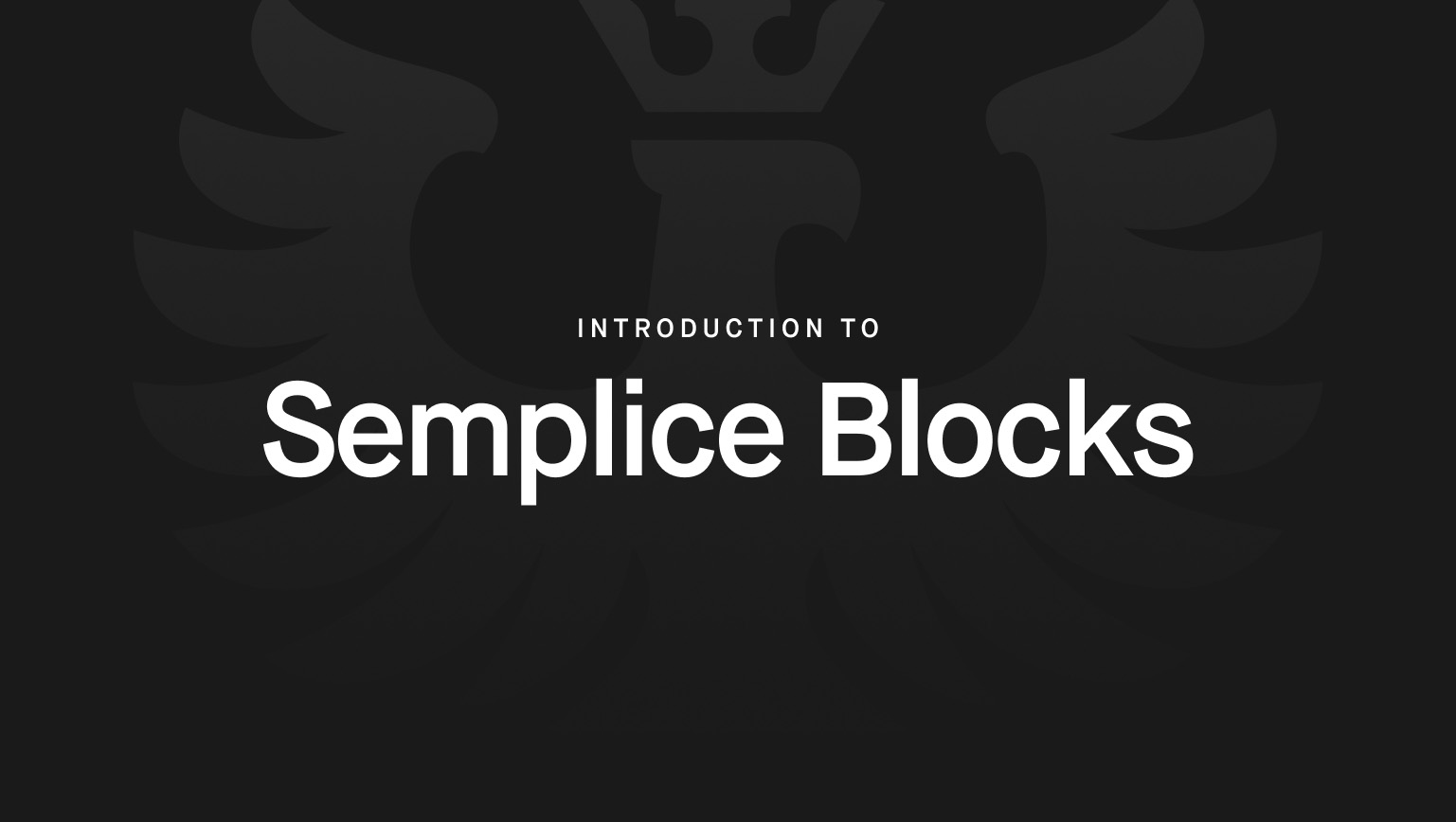


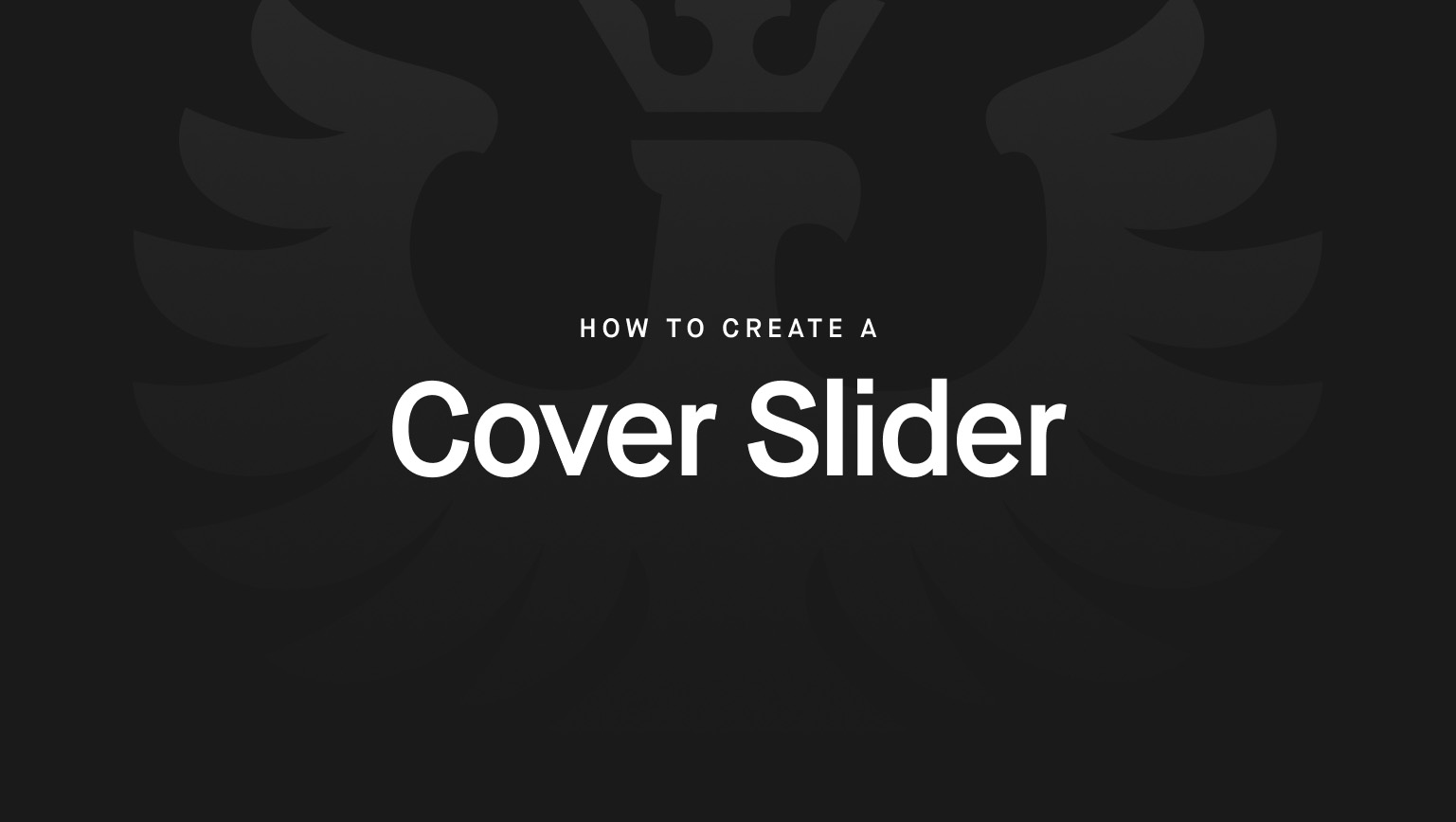


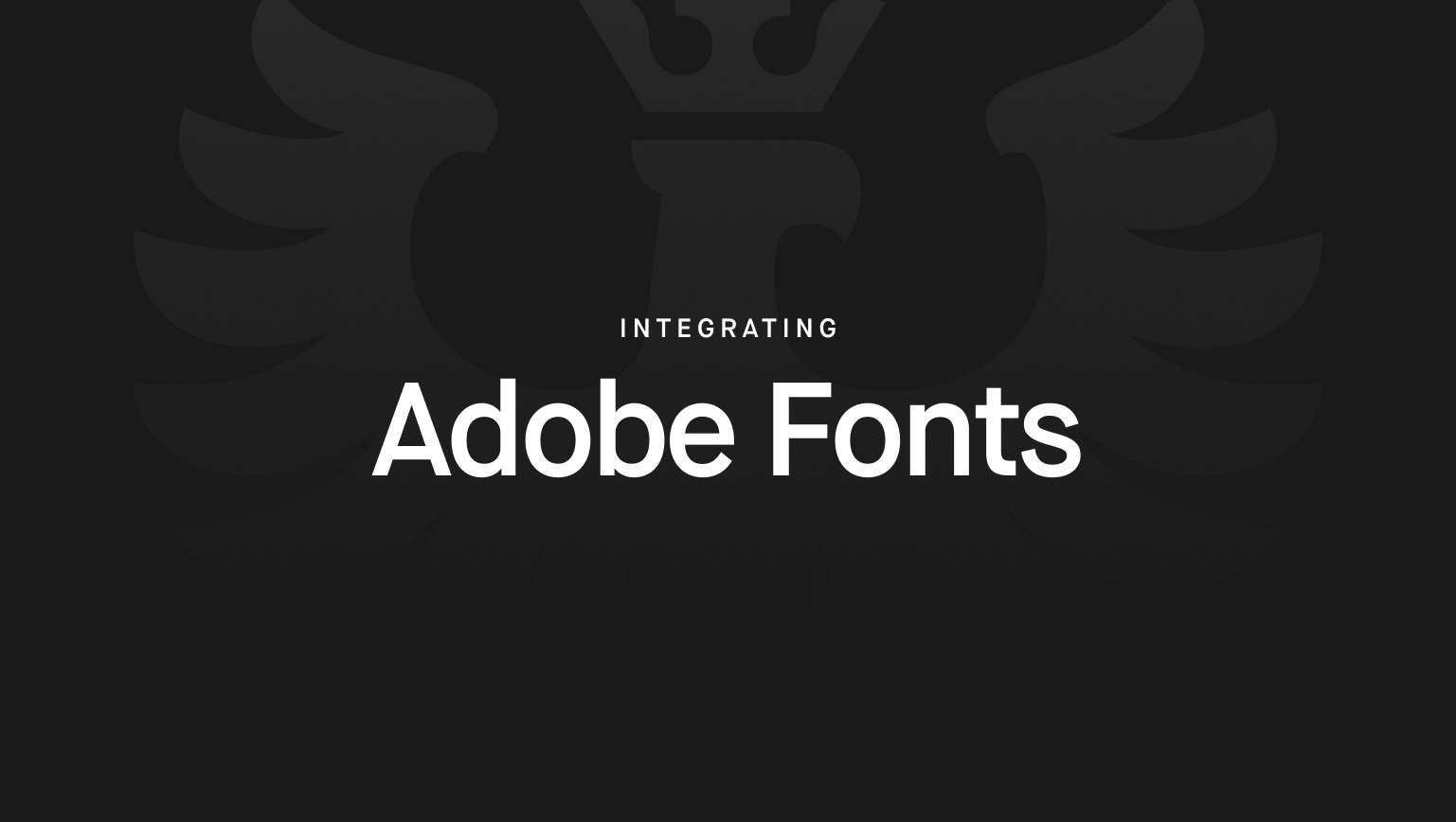
Looking for more?
Looking for more?
Looking for more?
Looking for more?
Looking for more?

Join the Semplice family & launch your portfolio
Available only with
Semplice 6 Studio edition
Available only with Semplice 6 Studio edition
Available only with
Semplice 6 Studio edition
Available only with Semplice 6 Studio edition
Semplice 7 is a new paid product, not a free update.
Already an owner of Semplice 4, 5 or 6? Please read here.
Semplice 6 is a new paid product, not a free update. Already an owner of Semplice 3, 4 or 5? Please read here.